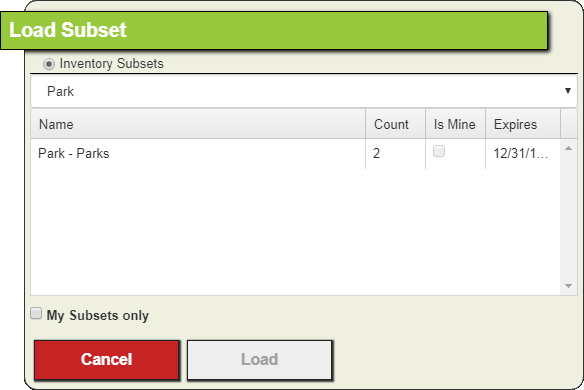Load Subset tool

The Load Subset tool loads a smaller group of related records in the map.
How To Load a Subset
- Click
 . The following pop-up appears:
. The following pop-up appears:
- Choose an Asset Type from the drop-down. The list displays only those asset types included in the map.
- Choose a Subset of assets to load. Check the My Subsets only option to display only the subsets created by the current user.
- Click Load. The designated assets are displayed in the map and in the Data Table.


 . The following pop-up appears:
. The following pop-up appears: