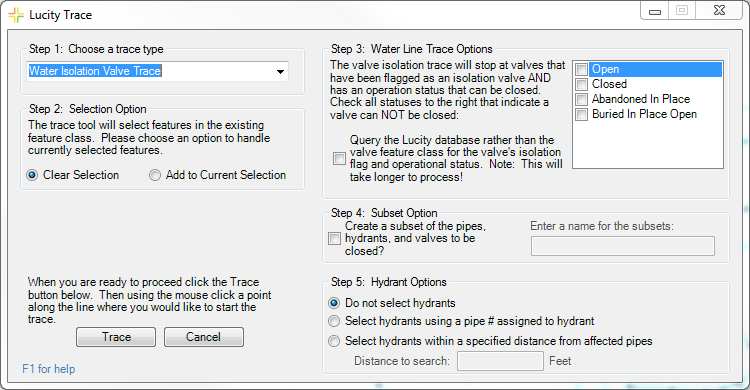
The Trace Solver provides tools for tracing sewer, storm, and water lines. It also offers a quick and easy way to select groups of Pipes to create Subsets or Work Orders.
The Lucity Trace Solver does not rely on the trace solvers built into ArcGIS; therefore, it works without an ArcInfo license and does not require an agency to develop an ArcGIS geometric network.
Types of Traces
Sewer/Storm Upstream/Downstream Trace |
Selects all lines upstream or downstream of the line the user selects (including the line the user clicks on). |
Sewer/Storm Upstream/Downstream Distance Trace |
Prompts the user to specify a distance and traces the line upstream or downstream until that distance is met or exceeded. The line the user clicks on is included in the distance calculation. It does not matter at what point users click on the initiating line; the system will uses the full line length in the calculation. |
Sewer/Storm Upstream/Downstream Segment Trace |
Prompts the user to identify a number of segments to trace, then traces the line upstream or downstream for the specified number of segments. The line the user clicks on is included in the segment count. |
Water Isolation Valve Trace |
Identifies the water-system shutoff points closest to a specific location. The tool selects all Water Pipes upstream and downstream until it reaches a Water Isolation Valve. It selects the Isolation Valve and has the ability to select any related Hydrants. |
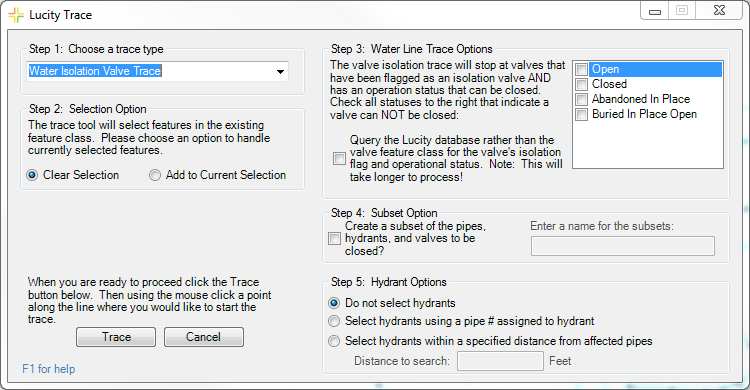
Step 1: Choose a trace type |
Select the type of Trace to perform. |
||
Step 2: Selection Options |
Determine how the Trace tool should react when it is run while features are selected. If the option is set to Clear Selection, the tool will deselect any previously selected features. If it is set to Add to Current Selection, the tool adds pipes from the trace to the current selection. |
||
Step 3: Water Line Trace Options |
These options only appear if the Water Isolation Valve Trace is selected in Step 1. This trace identifies which valves can be used to shut water off based on whether each valve is classified as an Isolation Valve and whether its Status is considered closeable. Use the grid to the right to identify any Status that is not considered closeable. |
||
|
Query the Lucity Database... |
Mark this option to indicate that the Isolation Valve and Status information is stored in Lucity rather than the geodatabase. |
|
Step 4: Subset Option |
Mark this box to create subsets of the selected Water Pipes, Valves and Hydrants. Enter a Name for the subsets in the provided field. |
||
Step 5: Hydrant Options |
Choose whether the tool should select Hydrants, and if so, how. If selecting the third option, specify the distance in the provided field. The tool will also select all Hydrants within that distance of a selected pipe. |
||