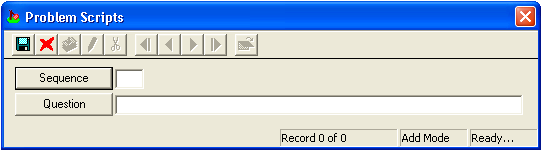
 to save the record.
to save the record. to close the window.
to close the window.The Problem Script grid allows you to create a list of questions to ask customers when they call in. By developing a custom list of questions, you can ensure that whoever takes the request or complaint will record all of the pertinent information. To view, edit, or delete a script, Right-click on the script and select either View Record, Edit Record or Delete Record. Additionally, you can load already established scripts from existing problems. To do so, Right-click in the grid and select Load Scripts from Problems. A pick list will appear allowing you to chose the scripts that apply.
How To Add a New Problem Script