How To Add a Resource
- Highlight the task (in the Work Tasks grid) that the resource will be associated with.
- Right-click in the Resources grid or on an existing record and select Add Record. The following screen will appear:
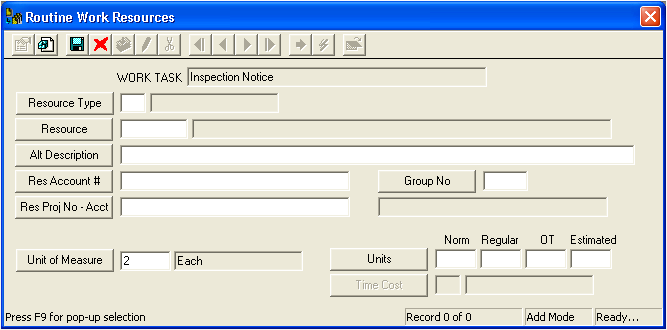
- The task you selected in the Work Tasks grid will automatically populate the Work Task field.
- Select a Resource Type from the pick list (required).
- Select a resource from the pick list (required). Available resources will vary depending on the resource type selected.
- Enter other data in the appropriate fields. These fields are not required.
- Click
 to save the record.
to save the record. - Click
 to close the window.
to close the window.
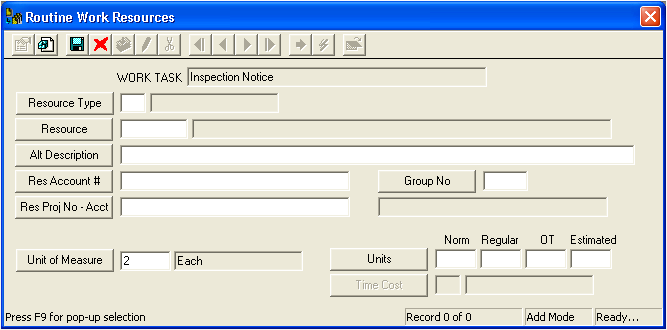
 to save the record.
to save the record. to close the window.
to close the window.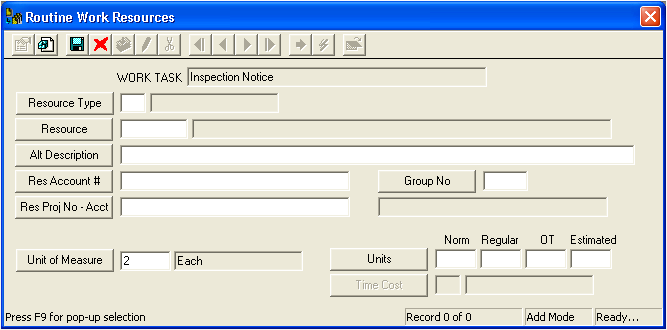
 to save the record.
to save the record. to close the window.
to close the window.