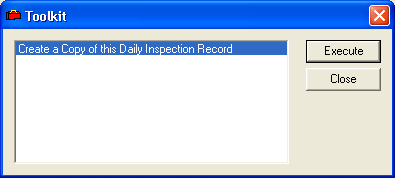Toolkit
The Toolkit in the Daily Work Inspection module contains a special functionality allowing you to duplicate a Daily Work Inspection record.
How To Duplicate a Daily Work Inspection Record
- Click on the Toolkit button
 in the module header. The following window will appear:
in the module header. The following window will appear: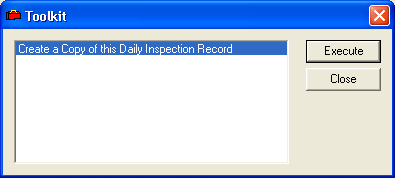
- Select "Create a Copy of this Daily Inspection Record" and click Execute.
- You will be prompted to enter a new Inspection Date for the Header.
- The system will populate the following fields in the new record with data from the currently displayed Daily Work Inspection record:
- Work Order #
- Employee (code and type)
- Contractor (code and type)
- Weather (code and type)
- Master Project ID (number and name)
- Sub Project ID (number and name)
- All data from the Contractors tab
- All data from the Staff/Equipment tab
- You can then modify the newly created record as needed.
 in the module header. The following window will appear:
in the module header. The following window will appear: