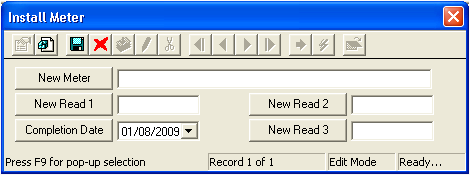
 to save the record.
to save the record.The How To Install a Meter Device option enables the user to install a Meter Device at a Meter Location listed in the Assets grid.
Note: If the Meter Location currently has a Meter Device installed, this option will be grayed out (i.e. only one Meter Device can be installed per location).
How To Install a Meter Device
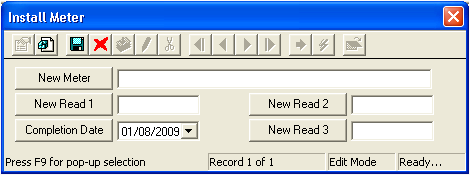
 to save the record.
to save the record.