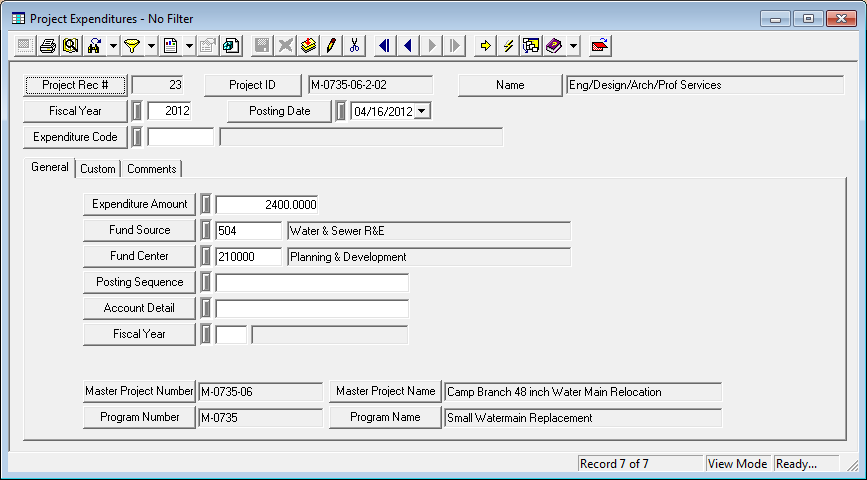
Note: The expenditure amount included here will be added to the Total Expenditure field at the top of the Revenue/Expenditure tab when the record is saved.
Note: For more information on Expenditure records go here.
The Expenditures grid allows users to record project expenses.
How To Add a Project Expenditure
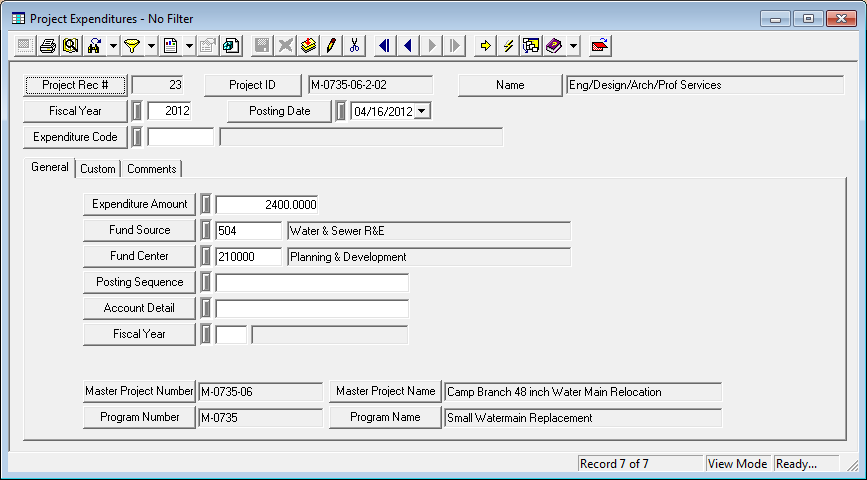
Note: The expenditure amount included here will be added to the Total Expenditure field at the top of the Revenue/Expenditure tab when the record is saved.
Note: For more information on Expenditure records go here.