![]()
The View Relationships tool displays the modules and records related to the map Asset highlighted in the Data Table. From the table, users can directly open the modules to view the related records in Lucity Desktop or Web.
How To View Relationships
 . The following pop-up appears:
. The following pop-up appears: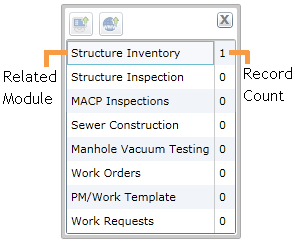
Each row in the pop-up represents a Lucity module. A count of the related records from that module appears on the right.
|
Open in Lucity Desktop
|
|
Open in Lucity Web |