![]()
The Map Layers tool enables users to turn feature classes off and on, control selectability, and control layer transparency.
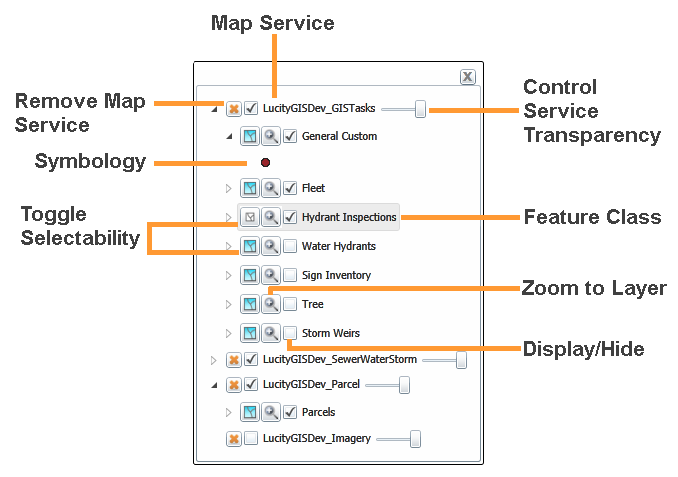
Remove Map Service |
Removes the map service and all associated feature classes. This action applies only to the current user, and lasts only as long as the current map session. |
Control Service Transparency |
Eliminates the transparency of all layers within a map service. |
Toggle Selectability |
Click this button to toggle selectability. When this button is blue, the layer can be selected. |
Zoom to Layer |
Zooms the map to the full extent for the selected layer. |
Display/Hide |
Hides a service, group or feature in the map. Uncheck the box next to an item to hide it.. Note: Some layers are turned off in the map by default. |