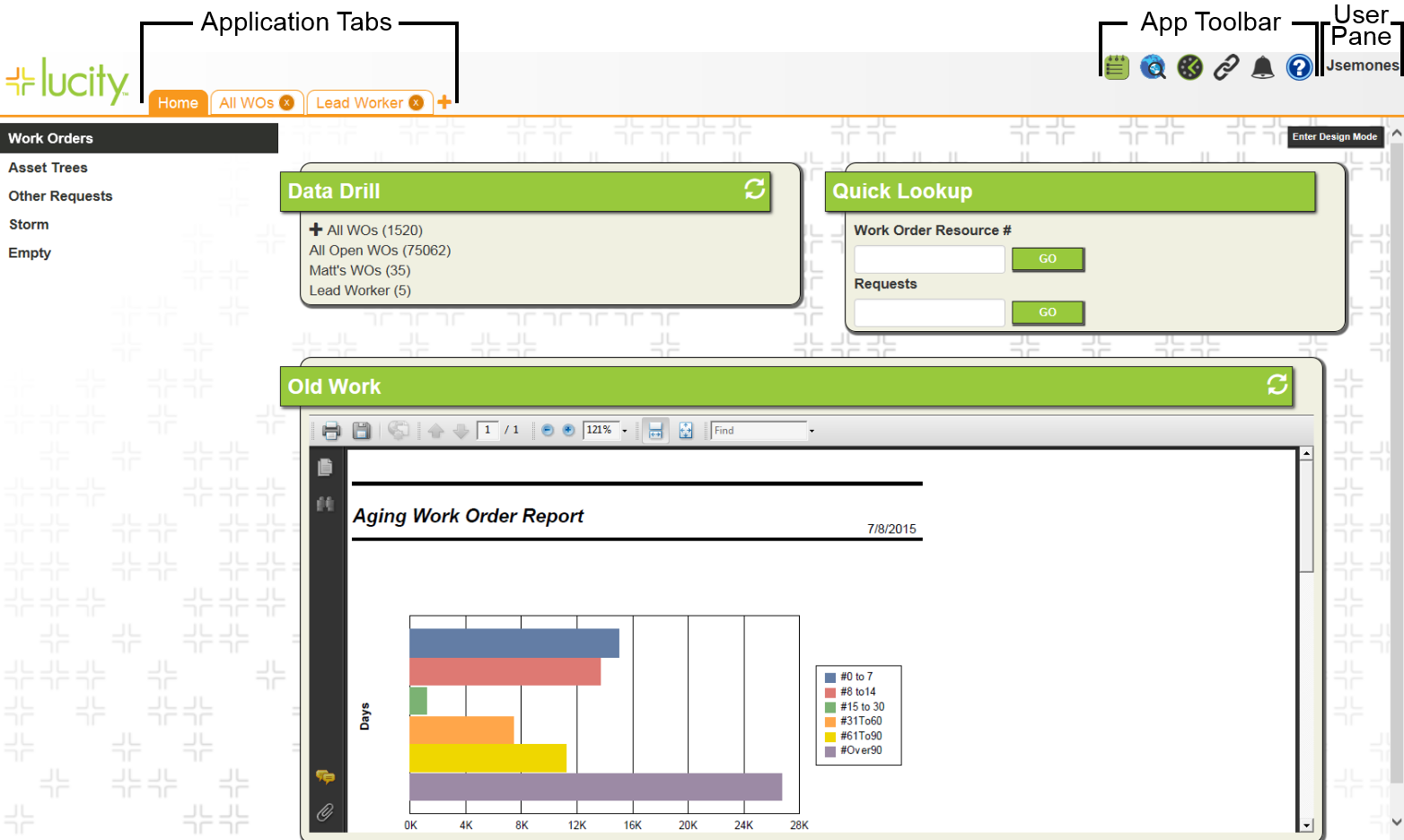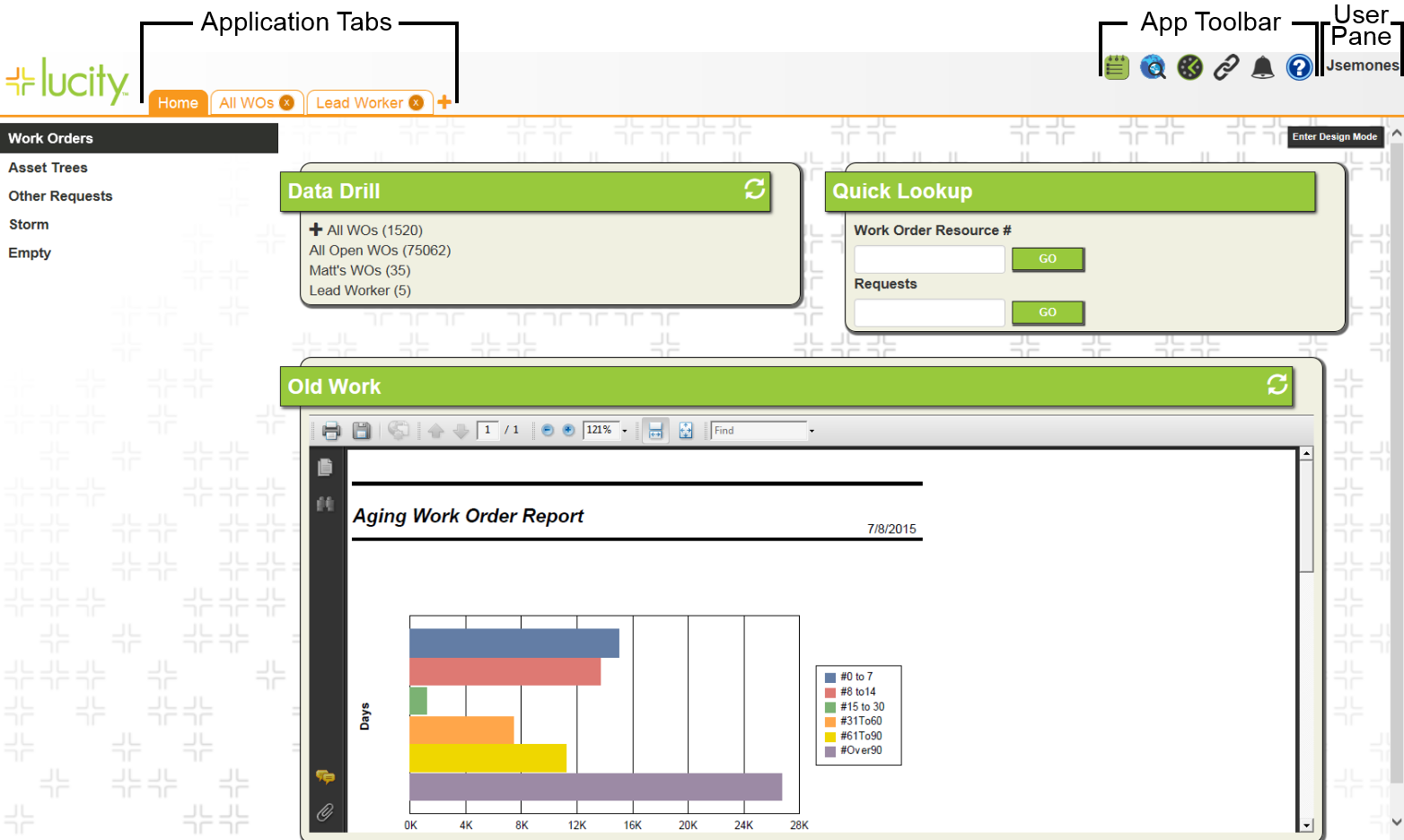
The Lucity Web interface enables users to quickly access information they need. It consists of several major components:
Component |
Description |
Appear along the top of the application. Each tab represents an open Dashboard or view. Click on a tab to display its contents. |
|
Gives users quick access to a set of common tools, no matter what tab or Dashboard is open. It is located in the upper-left of the screen. |
|
Provides access to user information and system controls. Click on the user's name in the top-right corner of the screen to access the user pane. |
Note: Click the Lucity logo in the upper-left of the screen to return to the Home tab.