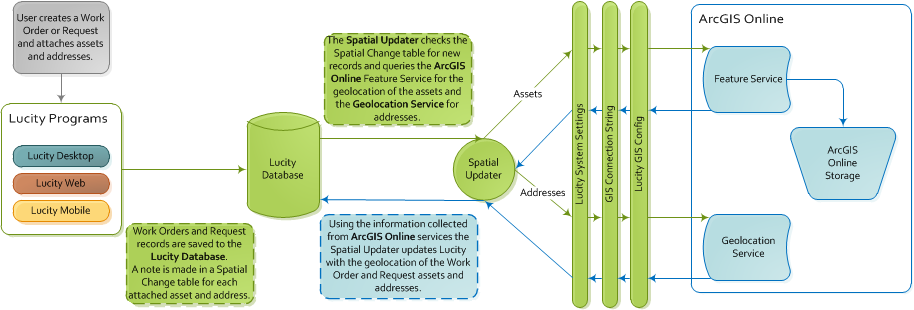
The Lucity Spatial Indexer reviews addresses, coordinates, and assets on Work Orders and Work Requests and stores the related spatial information in a special table. This data can then be viewed using special Lucity GIS tools.
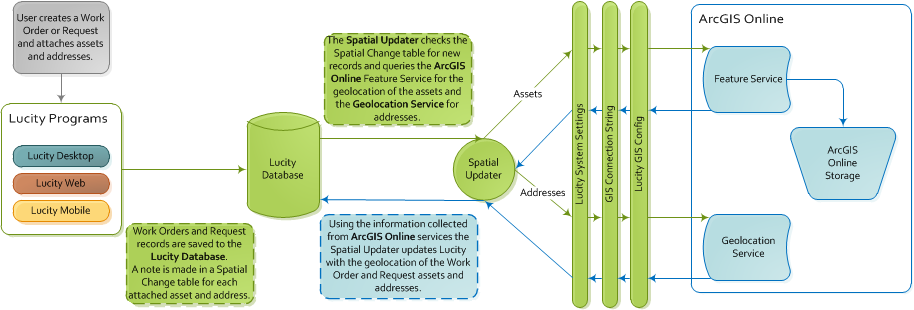
Setup
The Spatial Indexer setup consists of three parts: 1) The general configuration process, 2) the asset configuration process and 3) the address configuration process.
General Configuration
Complete the following steps for each user who will use the Spatial Indexer:
Note: The Spatial Indexer relies on back-end tables added to Lucity in version 7.4. Therefore, the Indexer can only process Work data added after an agency upgraded to version 7.4 or greater.
Asset Configuration
The asset-processing configuration uses the same configuration as the Lucity-to-ArcGIS-Online integration.
Address Configuration
The address configuration uses a geolocation service to process the addresses.
 How to point Lucity to the geolocation service
How to point Lucity to the geolocation service
More information about the service that runs the Spatial Indexer.