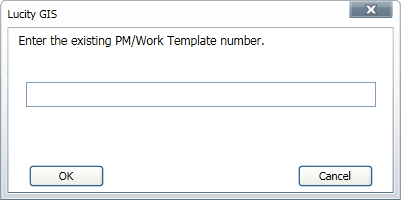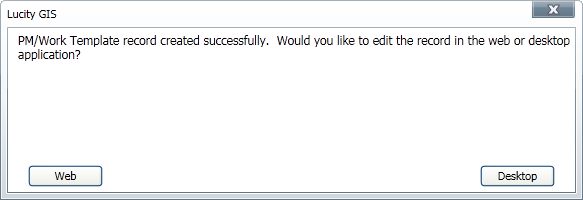Attach to PM/Template

The Attach to PM/Template tool allows users to attach assets to a pre-existing PM/Template record.
How To Attach Assets to a PM/Template
- Select one or more assets or Work Points in the Data Table.
- Click the
 button. The following popup will appear:
button. The following popup will appear: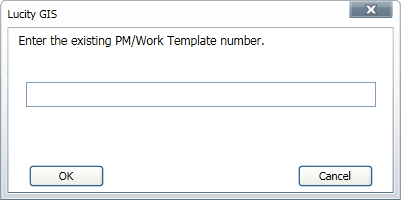
- Fill out an existing PM/Template number.
- Click OK.
- The following message will appear:
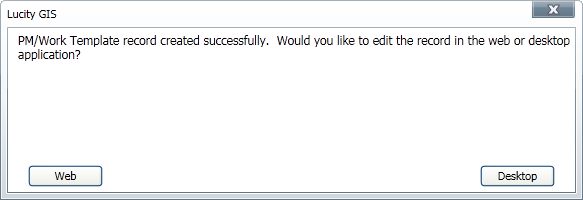
- Click Web to edit the PM/Template in Lucity Web, and Desktop to edit in Lucity Desktop.
![]()