![]()
The Create Request tool allows users to create a request from the map based on an asset.
How To Create a Request
Note: Work Points are created using the Create Work Point tool.
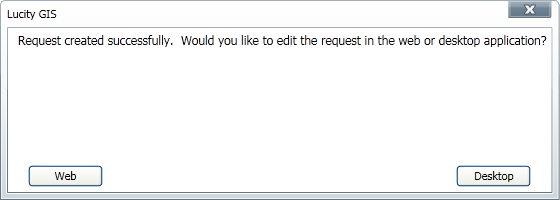
Note: if the close button is used instead of making a choice, it will open the request in Lucity Desktop by default. The request must be edited and saved.