The Lucity Data Loader ![]() allows users to perform a mass data import and/or update to the geodatabase. The tool imports features into both a Lucity-linked feature class and the corresponding Lucity module at the same time.
allows users to perform a mass data import and/or update to the geodatabase. The tool imports features into both a Lucity-linked feature class and the corresponding Lucity module at the same time.
The Lucity Data Loader can be used to:
Common Uses
The Data Loader is especially useful when:
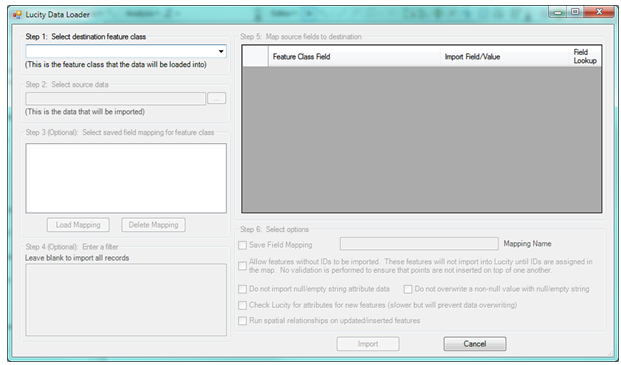
Step 1: Select destination feature class |
Identify the feature that will serve as the repository for the data. The drop-down list contains feature classes that are linked to Lucity. |
|
Step 2: Select source data |
Select the shapefile or feature class that will supply the data for the import. |
|
Step 3: (optional) Select saved field mappings for feature class |
If this import/update occurs regularly,set up and save a field mapping for a feature class. Or, load a previously saved field mapping. |
|
Step 4: (optional) Enter a filter |
Enter a SQL SELECT statement to filter for a set of records during the import. |
|
Step 5: Map source fields to destination |
Use the grid to map feature class fields (from Step 1) to fields from the Import file (from Step 2). |
|
Step 6: Select Options |
These options let the user to control how the import functions. |
|
Save Field Mapping |
Check this box to save the field mapping. The next time the Lucity Data Loader tool is used on that feature class, the saved mapping will be available in Step 3. |
|
Allow features without IDs to be imported |
Check this box to allow the tool to allow the tool to import features that do not have a Facility ID. This option enables the user to import such data into the geodatabase and enter the IDs at a later time. When choosing this option it is critical that the data are imported only once; otherwise, the data are continually appended to the geodatabase. |
|
Do not import null/empty string attribute data |
Enable this option to prevent the Lucity Data Loader from sending null/empty-string value from the source record to the destination record in the feature class or Lucity database. This option is valuable when updating existing features using the Lucity Data Loader. |
|
Do not overwrite a non-null value with null/empty string |
Enable this option to prevent the Lucity Data Loader from overwriting existing feature information with null/empty-string data. |
|