![]() The Lucity GIS Edit toolbar features a Supersegment Dissolve tool that enables a user to delete Supersegments from the geodatabase and Lucity Desktop. During this process, the system disassociates the Supersegment from its related Subsegment records. The Subsegments are retained, and the Supersegment is deleted.
The Lucity GIS Edit toolbar features a Supersegment Dissolve tool that enables a user to delete Supersegments from the geodatabase and Lucity Desktop. During this process, the system disassociates the Supersegment from its related Subsegment records. The Subsegments are retained, and the Supersegment is deleted.
This tool is enabled only when: 1) one or more features are selected in the map, and 2) those features are linear.
How To Dissolve a Supersegment
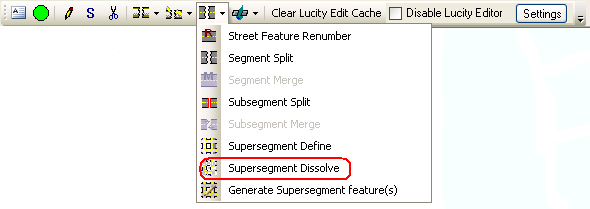
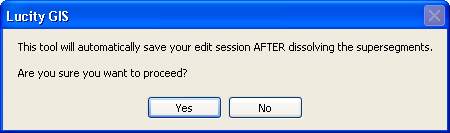
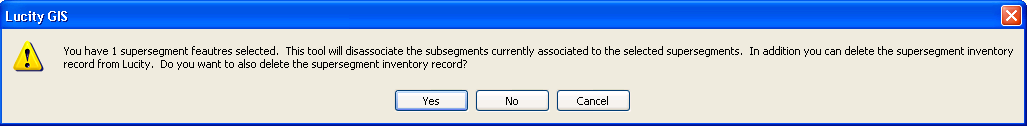
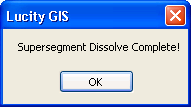
|
In This Section |