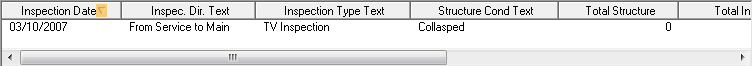
The Inspections grid lists all inspections for the service lateral. Records in this grid come from the Sewer > Inspection > Service Lateral Inspections module.
A sample of the data grid appears below. Sort records in the grid by clicking on the headings. An up or down arrow (highlighted in orange below) indicates whether data appear in ascending or descending order.
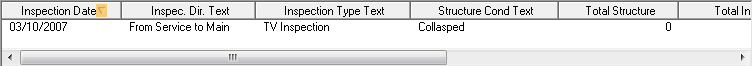
Warning: Deleting records from this grid deletes them from the LACP Inspection module.
How to Add an Inspection record
Note: The Service Rec # is also required but is filled out automatically when adding the record this way.