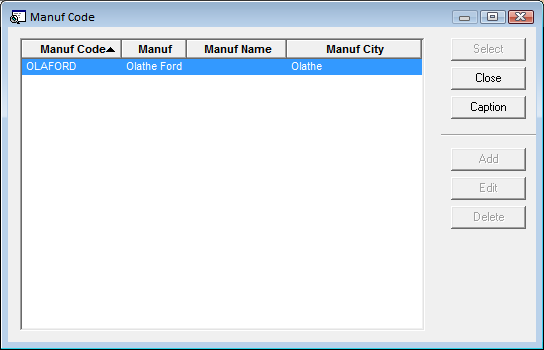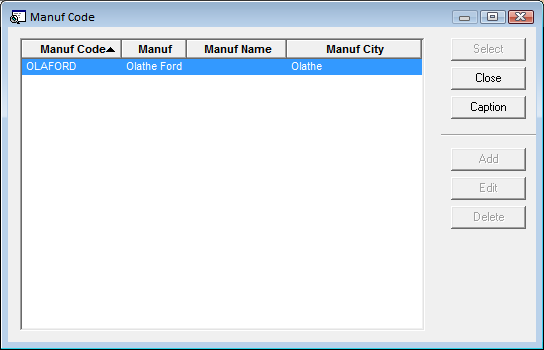
The Contact Details tab records information about an asset's manufacturer, making it easier to find contact information should the warranty need to be applied.
Field |
Function |
Manuf Code |
When the user selects a Manufacturer, the system automatically completes the rest of the fields on this tab with data from the Manufacturer Library. Click on a field caption or press F9 within a field for a list of Manufacturers. |
How To Select a Manufacturer