The Other Fluids Used tab contains a grid that allows users to record additional fluids used by the vehicle at the time of the fueling (e.g., adding engine oil, wiper fluid, transmission fluid, etc.). All fluids logged in this module must come from the Work Flow Setup > Fluids module.
Note: This tab is only available if the agency owns the Work program.
A sample of the grid appears below. Sort records in the grid by clicking on the headings. An up or down arrow (highlighted in orange below) indicates whether data appear in ascending or descending order. The functions in the grid allow the user to view, add, edit, or delete the record.
![]()
How To Add a Fluid Record
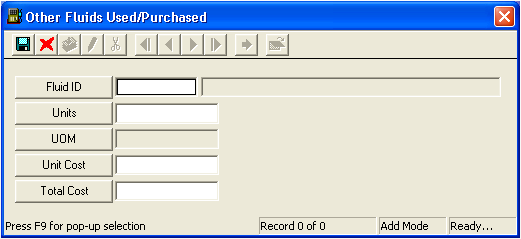
Note: The UOM field is auto-populated based on the unit of measure specified in that fluid's Work Flow Setup record.
Note: This field will be auto-populated if a default unit cost is listed in that fluid's Work Flow Setup record; however, the amount can be edited.
Note: The Total Cost is calculated by the system.