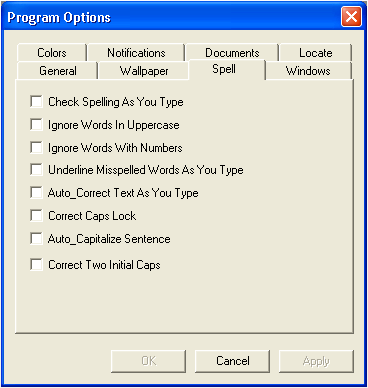
Spell check is a workstation based setting.
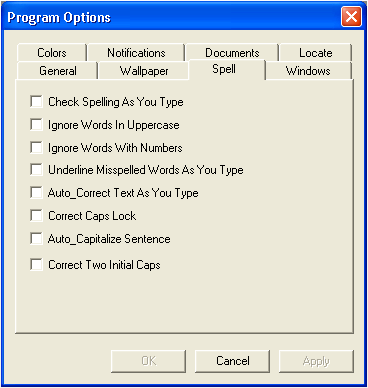
This feature allows you to set your spell check settings. The individual spell checker settings are described in the table below. The spell check functions will be applied in any alphanumeric text field or box, as well as the Comments tab that appears in most modules.
or
 to save your settings and continue working from the Program Options window.
to save your settings and continue working from the Program Options window.or
 to return to the default settings and close the window.
to return to the default settings and close the window.Note: The spell checker is case sensitive; incorrect capitalization is reported as a misspelling and will be underlined in red if you have the spell check options turned on.
Note: If the spell checker is turned on, the Right-click options to copy and paste text will not be available; however, you can still copy and paste text using CTRL + C and CTRL + V.
|
In This Section |