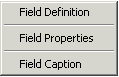
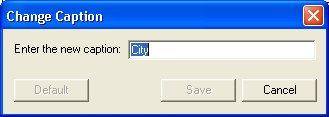
 to save your changes
to save your changesor
 to return to the previous caption title and close the window.
to return to the previous caption title and close the window.or
 to return to the default caption title set by the system administrator.
to return to the default caption title set by the system administrator.The Field Caption is what appears on the field caption button in the module. This provides quick information about what information should be stored in the field.
Note: Most users may not have access to this feature. See the system administrator for details.
To change a field caption, complete the following steps:
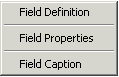
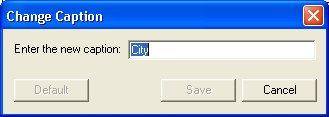
 to save your changes
to save your changesor
 to return to the previous caption title and close the window.
to return to the previous caption title and close the window.or
 to return to the default caption title set by the system administrator.
to return to the default caption title set by the system administrator.Note: Users can also change a field caption by clicking on the Caption button.
Note: If the field caption is changed for a shared field, the change will affect the other modules that share the field caption.