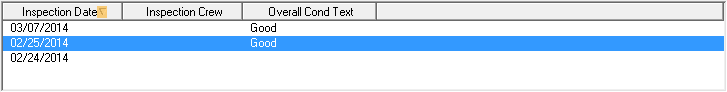
The Inspections tab tracks all inspections related to the valve and provides summary information about the inspections.
Inspection Fields
The Inspection fields summarize the most recent inspection performed on the valve.
Last Inspection |
The date of the most recent inspection. Automatically populated from the last Inspection record. |
Next Inspection |
The date the next inspection should occur. Automatically populated from the last Inspection record. Note: This field can be used to filter for assets that need to be inspected. |
Overall Cond |
The condition of the valve. Automatically copied over from the Overall Cond field on the last inspection. |
Inspections Grid
The Inspections grid lists all inspections for the asset.
A sample of the grid appears below. Sort records in each grid by clicking on the headings. An up or down arrow (highlighted in orange below) indicates whether data appear in ascending or descending order.
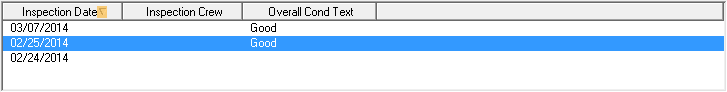
How To Add an Inspection Record