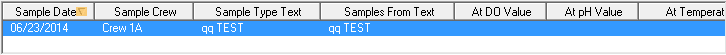
The Sampling tab lists all Sewer Sampling records linked to the selected Illicit Discharge record.
A sample of the Sampling grid appears below. Sort records in the grid by clicking on the headings. An up or down arrow (highlighted in orange below) indicates whether data appear in ascending or descending order.
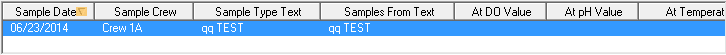
Note: Users can only add records to this grid if a Storm Structure is identified in the Structure # field (located in the header data).
How To Add a Sampling Record