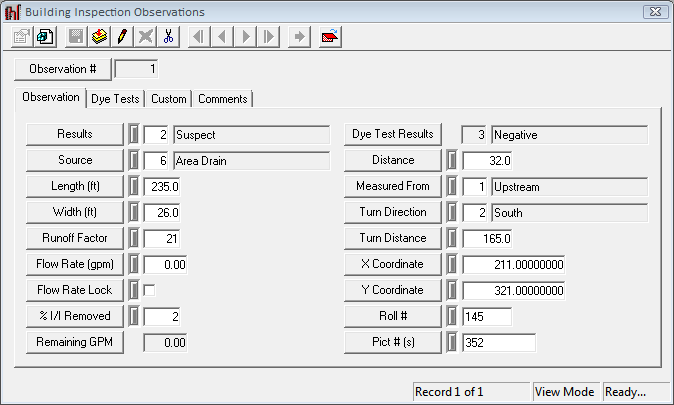
The records that appear in this grid are stored in the Building Observation module.
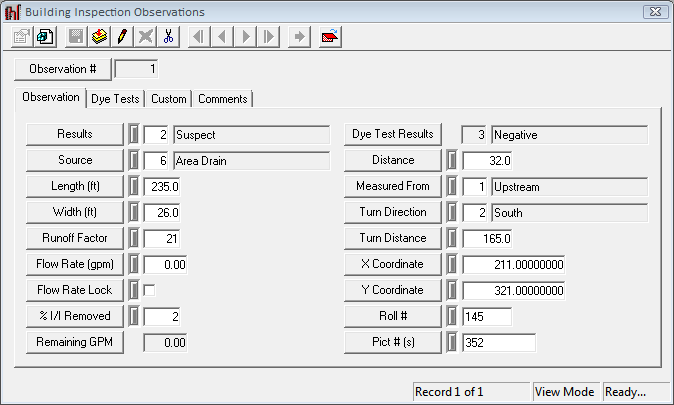
Header
The header fields contain general information to identify each observation. It appears at the top of the module window and remains visible as users navigate through the module's tabs.
Field |
Function |
Observation # |
This is the system-generated unique ID for the observation. |
Observation Tab
The Observation Field Definitions tab records general observation information about the building or external source. Users can record the results that the observation test produced, the source of the observation, and location details. This includes the distance, coordinates, and the direction from which the observation was made (i.e., upstream to downstream or downstream to upstream). In addition, if photographs were taken during the inspection, the module provides fields to record the roll number and picture numbers. Some of the unique fields found in this tab are described below.
Field Name |
Definition |
Length |
Records the length (in feet) of the area that drains to the identified source. |
Width |
Records the width (in feet) of the area that drains to the identified source. |
Runoff Factor |
Displays a value from 1-5 that relates to runoff coefficients in the Inspection Setup module. Allows the Inflow Rate to be calculated. |
Flow Rate (GPM) |
The Flow Rate is measured in gallons per minute (GPM). GPM is calculated using the rational formula (Q=CIA). Q = C x I x A Q = Flow C = Coefficient of runoff based on type and character of surface. This can be found in the table that correlates with the runoff factor in the Inspection Setup module. Note: C can also be defined as the constant based on exterior factors (i.e., land type, land use, slope) I = Rainfall Intensity. This is the one-year rainfall intensity value stored in the Inspection Setup module. A = Area (in acres) - Length x Width |
Flow Rate Lock |
Indicates whether the flow rate information stored in the previous field is locked. If checked, the flow rate cannot be overwritten by a calculation. |
% I/I Removed |
Indicates the percent of infiltration and inflow that was removed due to the rehabilitation. |
Remaining GPM |
Calculates and displays the remaining GPM based on the percent of infiltration and inflow removed and the total GPM. |
Dye Test Results |
Displays the value from the Dye Test Results field found on the Dye Tests tab. The results are displayed here for convenience when reviewing the inspection. |
|
In This Section |