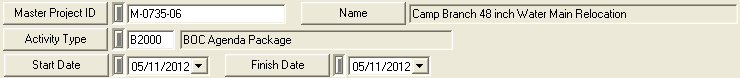
The top of the master project activities record has information that links the activity to a master project and defines the type of activity and date range.
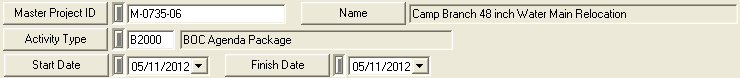
Field Name |
Special Function |
Master Project ID* |
Click the Master Project ID button to select which master project this should be attached to. If the activity is created from the Master Project this field will automatically populate |
Name |
This will auto-populate from the selected Master Project |
Activity Type* |
A user-defined list of activity types. |
Start Date & Finish Date |
The dates that an activity is occurring on or between. |
Assigned To |
Allows you to select an employee is in charge of the activity. Click the field heading or press F9 for a list of employees that have the Project PM box checked. |
* Required Field