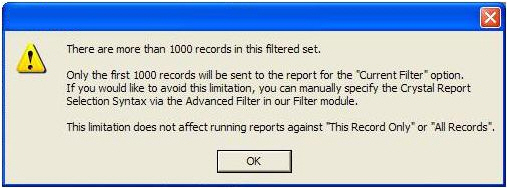
When you launch a "Current Filter" Quick Report or click on the Reports button, you'll see the following message if there are more than 1,000 records in the filtered set and one of the following criteria is met:
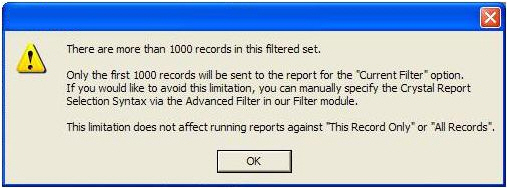
In this situation, only the first 1,000 records in the filtered set will be sent to the report. If you would like to avoid this limitation, you can manually specify the Crystal Report Selection Syntax via the Advanced Filter in the Filter window.
Note: This limitation does not affect running reports against "This Record Only" or "All Records".