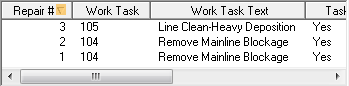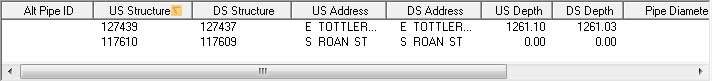
The Pipes tab contains three grids that are used to show: 1) which pipes are part of the rehab project; 2) how those pipes connect to buildings; and 3) what type of rehabilitation work the model suggests for each of those pipes.
Pipes in Project Grid
The Pipes in Project grid lists all pipes that are part of the rehab project. The system adds pipes when a user runs one of the Toolkit options in the Pipe Analysis Details module. The toolkit functions enable users to associate pipes with this Rehab Project module from either a single Details record or filtered set of records.
A sample of the Pipes in Project grid appears below. Sort records in the grid by clicking on the headings. An up or down arrow (highlighted in orange below) indicates whether data appear in ascending or descending order.
The record selected in this grid controls the records that are displayed in the other two grids.
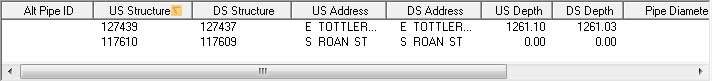
 How to edit pipes in the project
How to edit pipes in the project
Pipe Building Connections
The Pipe Building Connections grid displays inspection observations that are related to building connections for the pipe that is currently selected in the Pipes in Project grid. To view a different pipe's building connections, click on a that pipe in the Pipes in Project grid.
A sample of the Pipe Building Connections grid appears below. Sort records in the grid by clicking on the headings. An up or down arrow (highlighted in orange below) indicates whether data appear in ascending or descending order.
The records that appear in this grid relate to the record selected in the Pipes in Project grid.
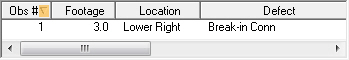
 More about Pipe Building Connection records
More about Pipe Building Connection records
Pipe Individual Rehab Items
The Pipe Individual Rehab Items grid displays individual rehab tasks identified during the model run for the pipe highlighted in the Pipes in Project grid. To view a different pipe's rehab tasks, click on that pipe in the Pipes in Project grid.
A sample of the Pipe Individual Rehab Items grid appears below. Sort records in the grid by clicking on the headings. An up or down arrow (highlighted in orange below) indicates whether data appear in ascending or descending order. The records that appear in this grid are controlled by the record selected in the Pipes in Project grid.