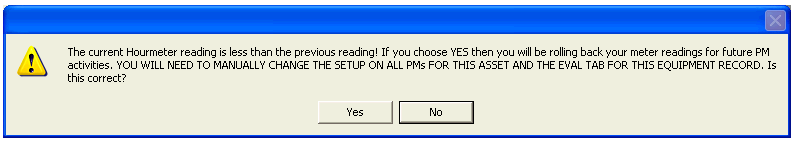
The Readings tab records meter readings. Users may enter a unique ID number for a reading if there is a need to distinguish it from others and indicate its purpose (e.g., routine reading, maintenance). Each record displays the previous reading, as well as the difference between the current and previous readings; therefore, users must provide the date of each reading.
Several of these fields on this tab have special functions:
Field Name |
Definition |
External Reading ID |
This is a user-defined ID for the reading. |
Previous Reading fields Date/Time Hour Meter Other Meter |
Display information from the previous pump reading record. These fields are automatically completed by the system. |
Current Reading fields Date/Time * Hour Meter Other Meter |
Indicate the date/time, hour meter, and other meter readings for the the new reading record. * The Current Reading Date is required to save the record. |
Difference fields Date Hour Meter Other Meter |
Shows the change in usage or the pump in a given time period. Automatically calculated based on:
|
Rate/Day fields Hour Meter Other Meter |
Displays how much the device is used per day. Automatically calculated based on:
|
Current Readings with readings lower than the Previous Reading
If a user enters a reading that is less than a previous reading, the following warning will appear to alert the user of the discrepancy:
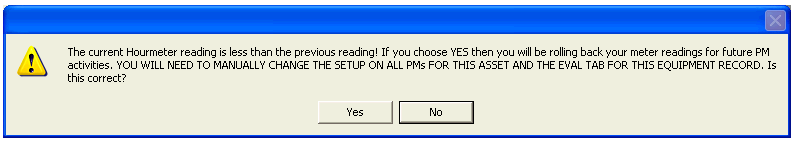
Important: If the user selects Yes on this warning prompt, the meter readings will be rolled back for future PM activities, and the user must manually change the setup on all PMs for this asset.