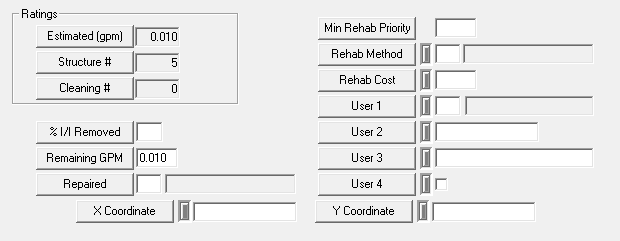
The Summary tab provides additional fields for rating the observation and the defects found. The fields in this tab are described in the table below.
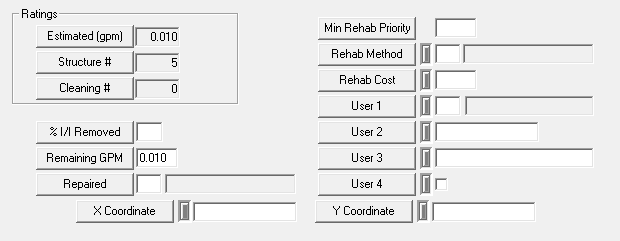
Field |
Description |
Estimated GPM |
The estimated flow rate of water through the pipe during the inspection. This is a default value assigned through the Inspection Setup table. |
Structure # |
The structure number from the Inspection Setup table, which is automatically assigned by the system. |
Cleaning # |
The cleaning number from the Inspection Setup table, which is automatically assigned by the system. |
% I/I Removed |
Records the percentage of infiltration and inflow that was removed due to the rehabilitation. |
Remaining GPM |
Records the amount of flow remaining after rehabilitation. |
Repaired |
Indicates the type of rehabilitation performed. |
Min Rehab Priority |
Indicates the priority or the rehabilitation. The Sewer Rehab model refers to this value when determining whether to select a defect for rehabilitation or replacement. |
Rehab Method |
Indicates the rehab method that should be used if this defect is selected for rehabilitation or replacement in the Sewer Rehab model. |
Rehab Cost |
Indicates the rehab cost for the observed defect. If a value is entered in this field, it is used when the Sewer Rehab model is run. If no value is included, the model uses its own default calculations. |
User |
Allows the user to include additional, custom information. |
X Coordinate Y Coordinate |
Display the exact geographic coordinates for the observation. |