 button in the module toolbar. The following window will appear:
button in the module toolbar. The following window will appear: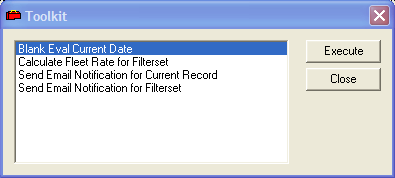
The Toolkit in this module provides several functions.
Function |
Result |
Blank Eval Current Date |
Blanks out the Current Amount / Date of Year field on the Eval tab. |
Calculate Fleet Rate for Filterset |
Recalculates the Depreciation Amount, Book Value, and Hourly Cost on the Cost tab. |
Recalculate Fleet Summary Fields for Filterset |
Recalculates several fields on the Eval tab to correct calculations |
Send Email Notification for Current Record |
Allows the user to select and send a notification to the current vehicle's operator. |
Send Email Notification for Filterset |
Allows the user to select and send a notification to all the operators for the filterset. |
How To Run a Toolkit Function
 button in the module toolbar. The following window will appear:
button in the module toolbar. The following window will appear: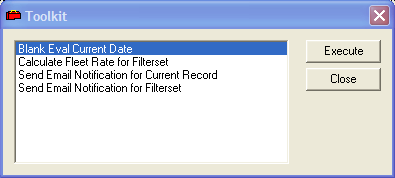
Note: For additional information on the Fleet Rate calculations, consult the description in the Costs Tab topic.
Note: The Calculate Fleet Rate for Filterset toolkit option runs these calculations on-demand; however, the PM Service will also run these calculations each night.