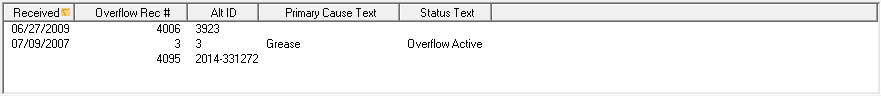
The Overflows grid displays information for all overflow events associated with the selected service lateral. A sample of the grid is shown below. Click on the headings to sort records in the grid. An up or down arrow (highlighted in orange below) indicates whether data appear in ascending or descending order. Click the heading again to change directions.
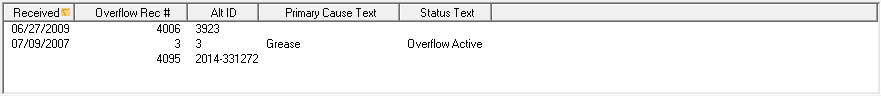
To view a record, right-click on it and select View Record. This will open the Overflows module.