The Pavement module provides you with a modeling program for budget forecasting. This program centers around the model runs. Several setup modules are provided to help you configure your model runs. Here, you can set up miscellaneous costs for supplies and repairs. The model runs will determine which street segments to select for rehabilitation based partially on the costs set up in this module. For more information on the model runs, please reference the Model Runs help guide.
Module Toolbar
More information about the tools available in this module
Note: To view an explanation of any field, Ctrl + right click in that field.
To access the Miscellaneous Costs module, select Transportation > Pavement > Modeling > Model Setup > Miscellaneous Costs and the following window will appear.
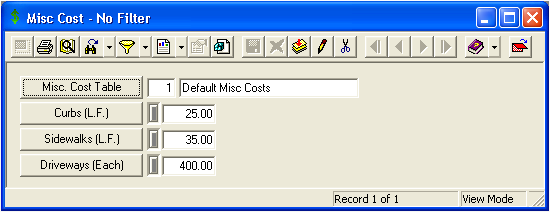
This module allows you to set up the costs to fix sidewalks, curbs, and driveways. You can use the Misc. Cost Table code-description field to create a unique cost item. By creating this unique identifier and changing the costs in the fields provided, you can track multiple miscellaneous costs. These costs will be multiplied by the inflation rate over time. The inflation rate is included in the Budgets module. For further information, please reference the Budgets help guide.
Note: In order to save your changes to the record, the Misc. Cost Table field must be filled in. This must be a unique identifier.
In the module above, you can see that curbs and sidewalks are measured by linear feet (L.F.). The costs table uses the unit of measure to calculate cost. Each cost listed is multiplied by the unit indicated to calculate total cost.
Note: Both the fields themselves and the unit of measure can be modified in your system settings. For example, you may wish to change the miscellaneous Curb cost field to a miscellaneous Striping cost. See your system administrator for details.