In this tab, you can document more in depth information about the ramp inspection. This can include elements, direction, slopes, dimensions, and whether the ramp is ADA compliant. You can sort records in the grid by clicking on the headings. An up or down arrow (circled in red below) will appear signifying ascending or descending order.
![]()
To add a record, Right-click in the grid and select Add Record. This will open the window that appears below:
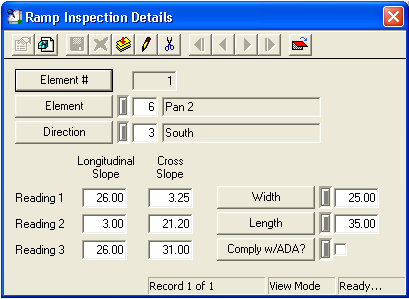
 to save the record.
to save the record. to exit Add Mode.
to exit Add Mode. to close the window.
to close the window.Note: In order to save your changes to this entry, the Element field must be filled in.