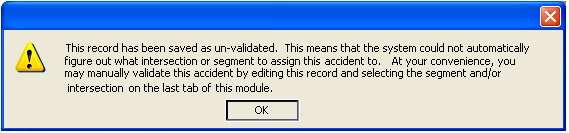
When the ON and At streets are entered by the user in the Accident tab, the system will verify those streets against the Street Name List. When the streets are found, the system will enter the corresponding information in the Verification tab under the Node ID and Street ID, street name, and end point fields, whichever applies. This allows the system to assign the accident to an intersection or segment. Additionally, if a Node ID applies, the system will bring over the corresponding intersection diagram. The Node ID information comes from the Intersection Network module in the Street module. The Street ID information comes from the Segment Network module in the Street module. When the system performs this validation process, the information in the code-description pick list fields at the top of the screen will also be entered. These fields are described in the table below:
Field Name |
System Validated Information |
Validation |
When the system performs its validation process and is able to figure out what intersection or segment to assign this accident to, this field will read "Validated". If, however, the system is unable to assign the accident to an intersection or segment based on the user-entered information, this field will read "Unvalidated". The following message will appear if the user saves the record without validating the information: |
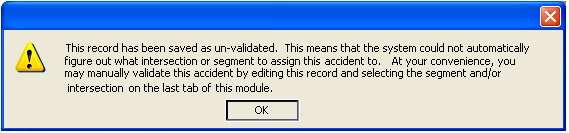
Field Name |
System Validated Information |
Collision Diagram |
This field is used to describe the type of accident: head on, right turn, sideswipe, etc. This field is entered by the system based on the information supplied by the user in the Involvement tab under the Pre- Crash Maneuver and Travel Direction fields, and the Collision field of the Factors tab. If the data entered by the user is insufficient to determine an accident diagram, the field will read "Other". |
Location |
This field will read "Intersection" or "Midblock" depending on the street information entered in the Accident tab. The system will enter the data in this field. Please reference the Key Distances help guide for additional information on the intersection and midblock classification criteria. |
Forced V1 Dir Code |
This field displays the direction in which unit 1 was traveling. When the record is validated by the system, this field will be filled in automatically. |
Forced V2 Dir Code |
This field displays the direction in which unit 2 was traveling. When the record is validated by the system, this field will be filled in automatically. |
Note: For a detailed account of the system accident validation process, follow this link.