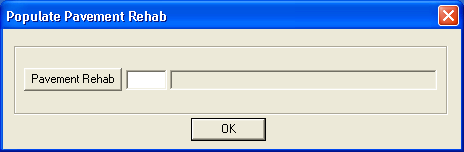
Segments selected using the Add Multiple Supersegments function are added without a rehab technique.
Note: You can use this function to populate the rehab technique for multiple supersegment records at the same time.
To select multiple supersegment records, hold down the Shift or Ctrl key while highlighting records. To quickly populate the rehab technique for these segments, highlight the record(s), Right-click, and select Populate Rehab Technique. The following window will appear:
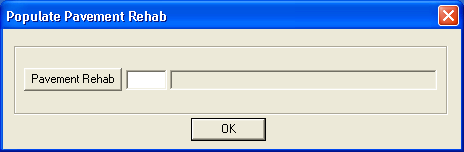
Select a pavement rehab type from the pick list by clicking the button or pressing F9 while your cursor is in this field. The pick list comes from the Rehab Techniques module. Click OK once you have made your selection. The grid will be updated.