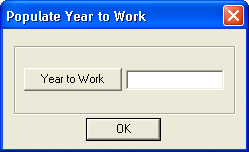
Segments selected using the Add Multiple Supersegments function are added without a year to work.
Note: You can use this function to populate year to work for multiple supersegment records at the same time.
To select multiple supersegment records, hold down the Shift or Ctrl key while highlighting records. To quickly populate the year to work for these segments, highlight the record(s), Right-click, and select Populate Year. The following window will appear:
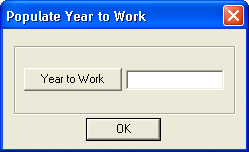
Enter the year to work in the field provided and click OK. The grid will be updated.