Recommended Maintenance Tab
This tab contains a grid that allows users to enter recommendations for maintenance and assign priorities to those recommendations.

Complete the steps below to add a recommendation to this grid:
- Right-click in the grid and select Add Record. The following window will appear:
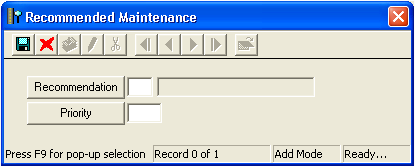
- Select a recommendation from the pick list by clicking the Recommendation button or pressing F9 while your cursor is in the field.
- Enter a priority.
- Click
 to save the record.
to save the record. - Click
 to exit Add Mode.
to exit Add Mode. - Click
 to close the window.
to close the window.
![]()
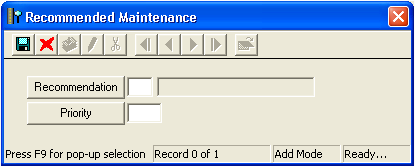
 to save the record.
to save the record. to exit Add Mode.
to exit Add Mode. to close the window.
to close the window.