 button in the module toolbar. The following window will appear:
button in the module toolbar. The following window will appear: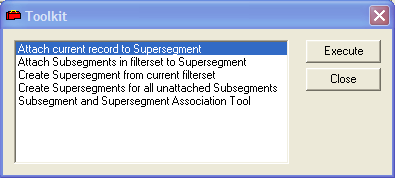
 .
. Attach Current record to Supersegment
Attach Current record to Supersegment
- The Select Supersegment dialog will appear:
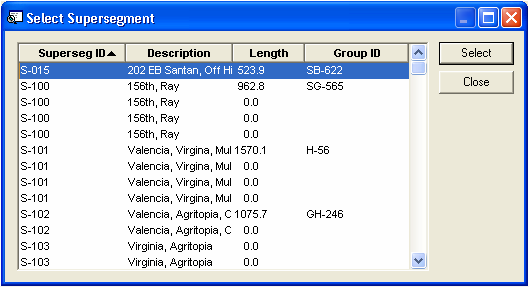
- This dialog lists all available supersegments. Highlight a supersegment in the list and click Select.
- The current subsegment will be associated to the selected supersegment. The supersegments linking information will appear on the subsegment's Superseg Rec # field on the Attributes tab.
 Attach Subsegments in Filterset to Supersegment
Attach Subsegments in Filterset to Supersegment
- The Select Supersegment dialog will appear:
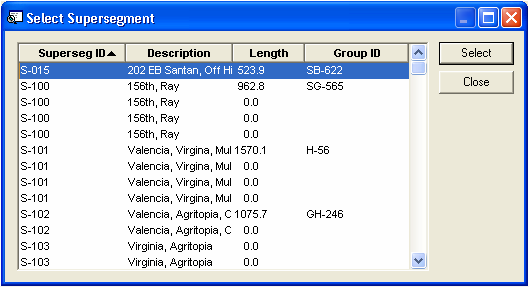
- This dialog lists all available supersegments. Highlight a supersegment in the list and click Select.
- The all of the subsegments in the current filterset will be associated to the selected supersegment. The supersegments linking information will appear on each subsegment's Superseg Rec # field on the Attributes tab.
 Create Supersegment from Current filterset
Create Supersegment from Current filterset
- If any subsegments in the filterset are currently attached to supersegments, the following prompt will appear to inform that those records will be excluded from the creation of a new supersegment.
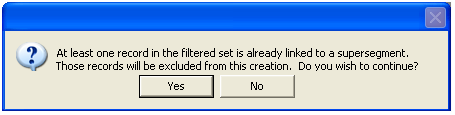
- Select Yes to continue.
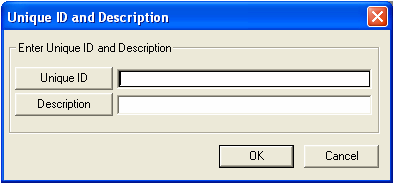
- Enter a Unique ID and Description for the new supersegment.
- Click OK.
- The supersegment will be created with all subsegments in the current filter attached.
 Create Supersegments for all unattached subsegments
Create Supersegments for all unattached subsegments
- If any subsegments in the current filterset are attached to supersegments the following prompt will appear to inform that those records will be excluded from the creation of new supersegments.
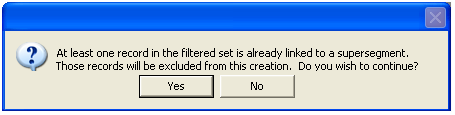
- Select Yes to continue.
- The process will complete without further prompts.
- A new supersegment will be created for each subsegment that isn't currently assigned to a supersegment.
Note: The system will use the Subsegment ID for the Supersegment ID. For the description, the system will concatenate the Street Name, From, and To streets.
 Subsegment and Supersegment Association tool
Subsegment and Supersegment Association tool
- The following window will appear:
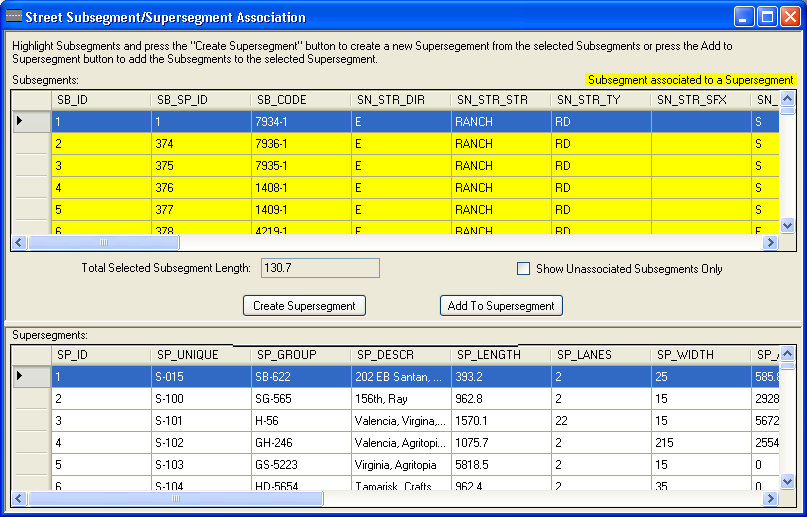
- In the Subsegments grid at top, highlight one multiple subsegments to associate with a supersegment.
- Hold down the <Shift> or <Ctrl> keys to select multiple subsegments.
- Mark the "Show Unassociated Subsegments Only" box to make the top grid only display the subsegments that are not currently associated with a supersegment.
- Subsegments that are currently associated with a supersegment are highlighted in yellow.
- The Total Selected Subsegment Length will be automatically calculated by the system as each additional subsegment is selected.
- After selecting the desired subsegments, there are two options:
- Create Supersegment: Click this button to create a new supersegment and add all of the selected subsegments to it. The following dialog will appear:
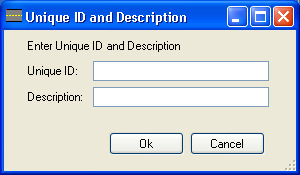
- Enter a Unique ID and Description for the new supersegment and click Ok. The new supersegment will be added to the Supersegments module and will appear in the Supersegments grid at the bottom of this dialog as well.
- Add to Supersegment: To add the selected subsegments to an existing supersegment, highlight a supersegment in the bottom grid.
- Click the Add to Supersegment button.
- All selected subsegments in the top grid will be added to the supersegment in the bottom grid.
- Create Supersegment: Click this button to create a new supersegment and add all of the selected subsegments to it. The following dialog will appear:
- Continue to make changes to the subsegment/supersegment associations.
- Close the dialog once complete.