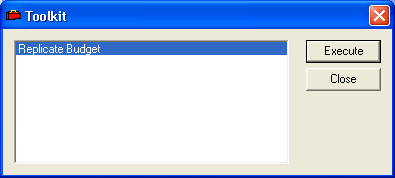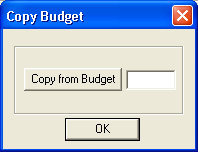to save your newly created budget.
to save your newly created budget. to access the Toolkit dialog.
to access the Toolkit dialog.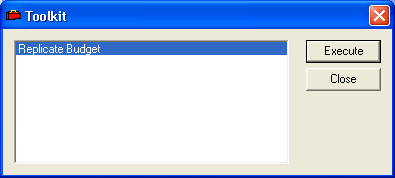
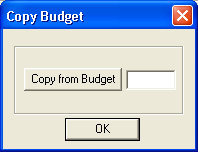
The Replication Budget feature duplicates data from a previous budget and uses it to create a new budget. More specifically, this feature copies all budget details on the Attributes tab, all data from the Annual Budget Details tab, and carries over all Rehab Techniques included in the Active Rehab Techniques tab. This allows you to easily create a new budget records without having to reenter all of the data.
To access this feature, complete the following steps:
 to save your newly created budget.
to save your newly created budget. to access the Toolkit dialog.
to access the Toolkit dialog.