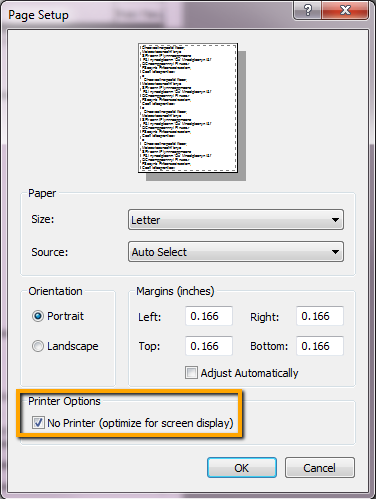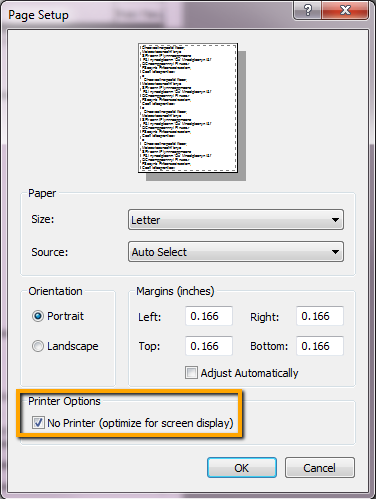
When a crystal report is designed it stores connection information to your default printer. It does this even if you do not intend to print out the report. When the Crystal Report is loaded it checks the printer connection.
This can cause problems when you run the report from Lucity Web. Lucity Web loads the report and Crystal automatically attempts to connect to your printer. If your printer is a local printer and is not accessible to the web server the report will not load.
How to fix this issue
To resolve this issue you will need to change the printer the report is pointed to.
OR