Send Email Notification for Selected Records
Sends out an email notification to the operators for all the fleet vehicles selected in the grid.
- Uses the Operator Email as the recipient for the notification email.
- Adds a record to the Tracking grid.
 How to send email notifications for the selected records
How to send email notifications for the selected records
- Select one or more fleet records in the grid.
- Click the
 button and select Send Email Notification for Selected Records.
button and select Send Email Notification for Selected Records. - The following pop-up will appear:
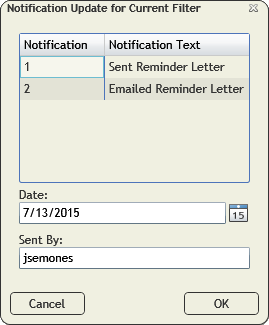
- Select a Notification type from the list.
- Enter a Date.
- Update the Sent By field if needed.
- Click OK.
 How to send email notifications for the selected records
How to send email notifications for the selected records How to send email notifications for the selected records
How to send email notifications for the selected records