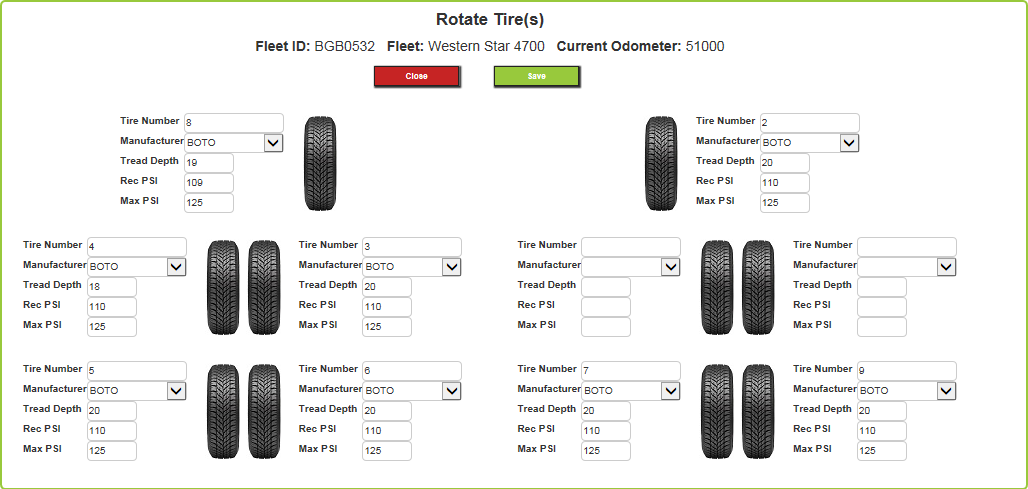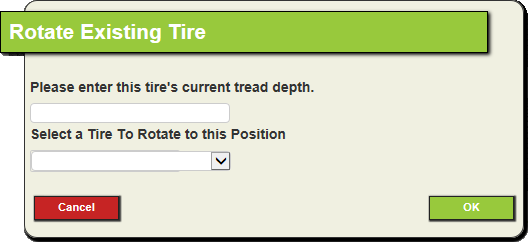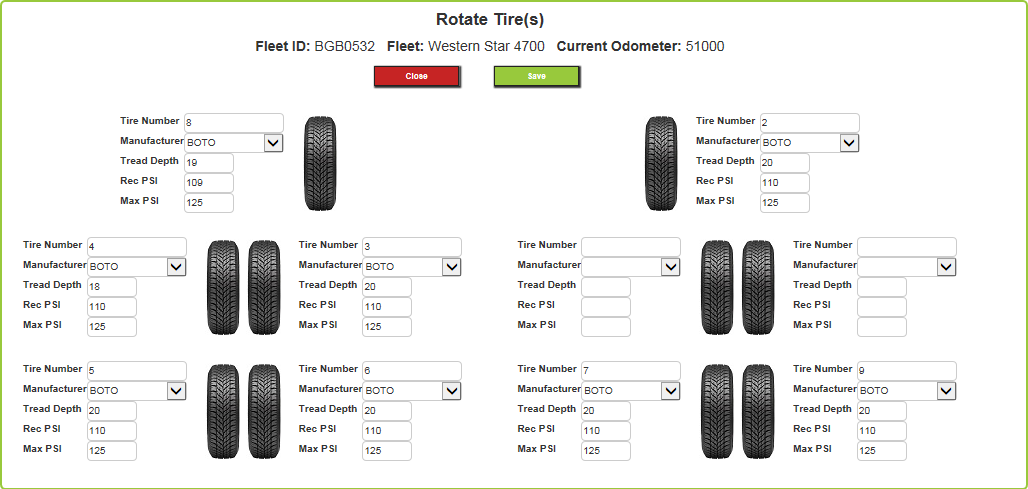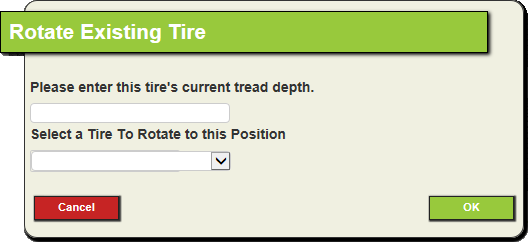Tires > Rotate Tire(s)
Allows users to move tires on a vehicle to a new location on the same vehicle.
How to rotate tires
- Select a vehicle in the grid.
- Click the
 button and select Tires > Rotate Tire(s).
button and select Tires > Rotate Tire(s). - The Fleet Tires tool will appear:
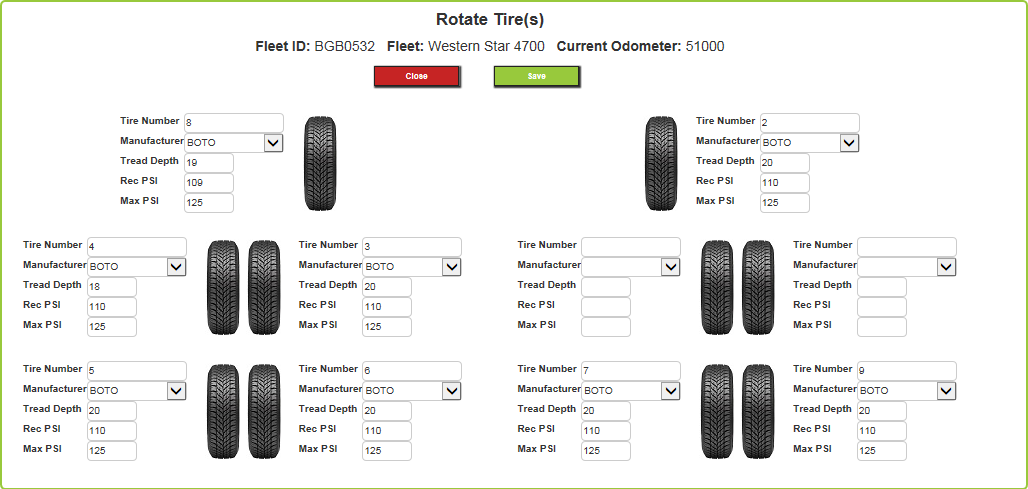
- Click on the Tire graphic next to the location you want to rotate a tire to. The following pop-up will appear:
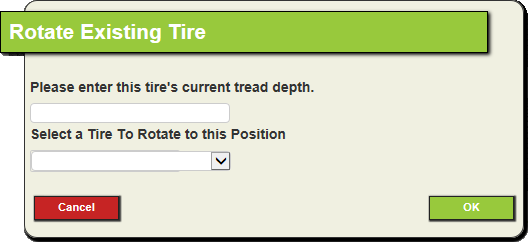
- Enter the tread depth for the tire currently in the selected location.
- Use the drop-down to select a tire in a different location on the vehicle.
- Click OK.
- The tire currently in the selected location will be removed and will be marked as pending.
- The tire you picked in the drop-down will be moved to selected location.
- Click Save.
- Continue to the next location. This should be the location that you want to install the previously displaced tire.
- Click Close.