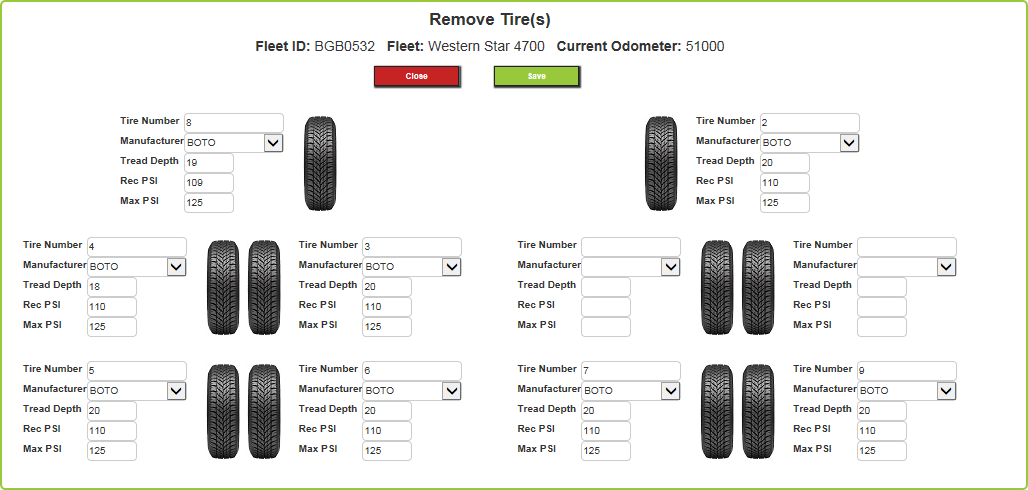
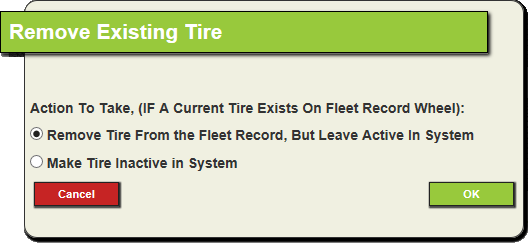
Select the first option if you want the tire to remain active in your system. This means the tire can be reused.
Select the second option if you want the tire record to be retired.
Allows users to remove a tire from the vehicle.
How to remove a tire
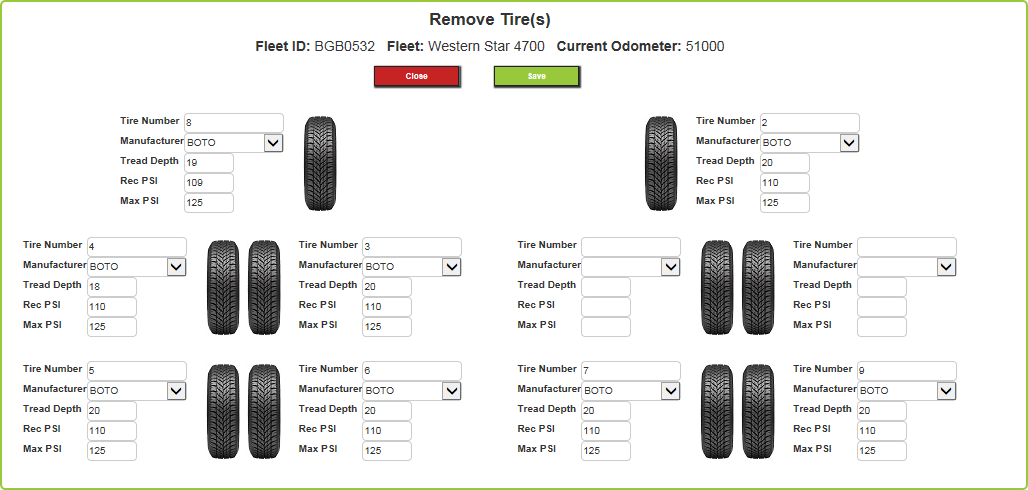
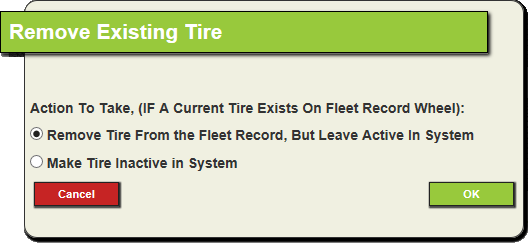
Select the first option if you want the tire to remain active in your system. This means the tire can be reused.
Select the second option if you want the tire record to be retired.