Tires > Install Tire(s)
Allows users to install tires on a vehicle. This allows them to install:
- Existing Tire: Tires that already exist in the Tire Inventory but are not currently attached to a vehicle.
- New Tire: A blank new tire that needs to be filled out and will be added to the Tire Inventory.
- Similar Tire: A new tire that copies most of its attributes from another tire on the vehicle and will be added to the Tire Inventory.
 How to install an existing tire
How to install an existing tire
- Select a vehicle in the grid.
- Click the
 button and select Tires > Install Tire(s).
button and select Tires > Install Tire(s). - The Fleet Tires tool will appear:
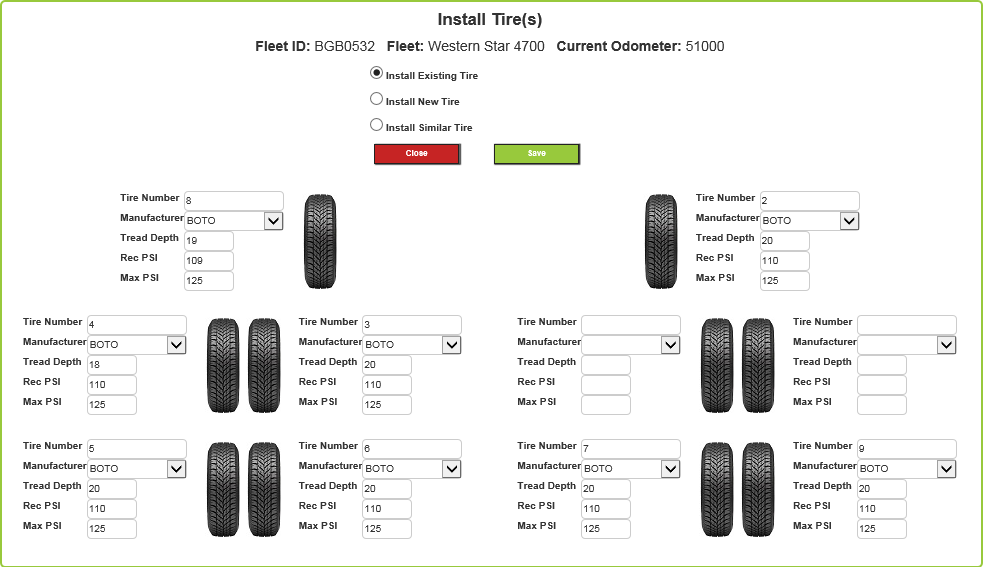
- Select Install Existing Tire at the top.
- Click on the Tire graphic next to the location you want to install the tire to. The following pop-up will appear:
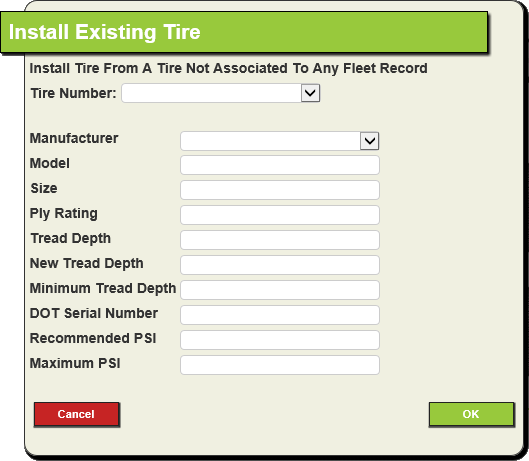
- Use the Tire Number drop-down to select a tire.
- The rest of the fields will be filled out from the tire record.
- Edit the fields as needed.
- Click OK.
- Click Save.
- Click Close.
 How to install a new tire
How to install a new tire
- Select a vehicle in the grid.
- Click the
 button and select Tires > Install Tire(s).
button and select Tires > Install Tire(s). - The Fleet Tires tool will appear:
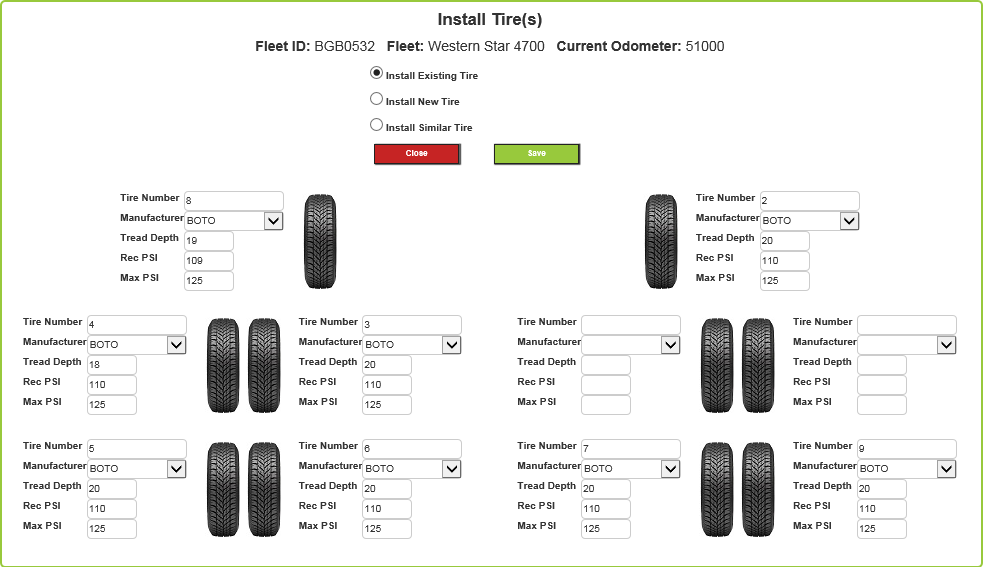
- Select Install New Tire at the top.
- Click on the tire graphic next to the location you want to install the tire to. The following pop-up will appear:
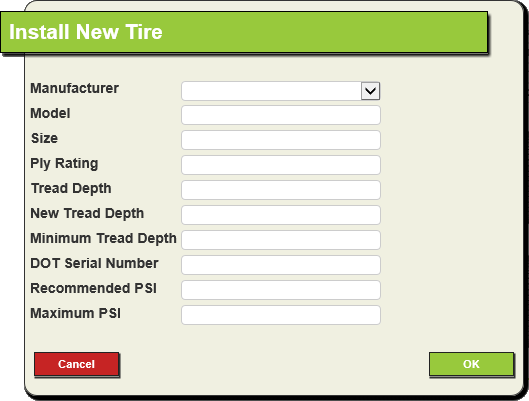
- Enter the information for the new tire.
- Click OK.
- Click Save.
- The tire will be added to the Tire Inventory and associated to the vehicle.
- Click Close.
 How to install a similar tire
How to install a similar tire
- Select a vehicle in the grid.
- Click the
 button and select Tires > Install Tire(s).
button and select Tires > Install Tire(s). - The Fleet Tires tool will appear:
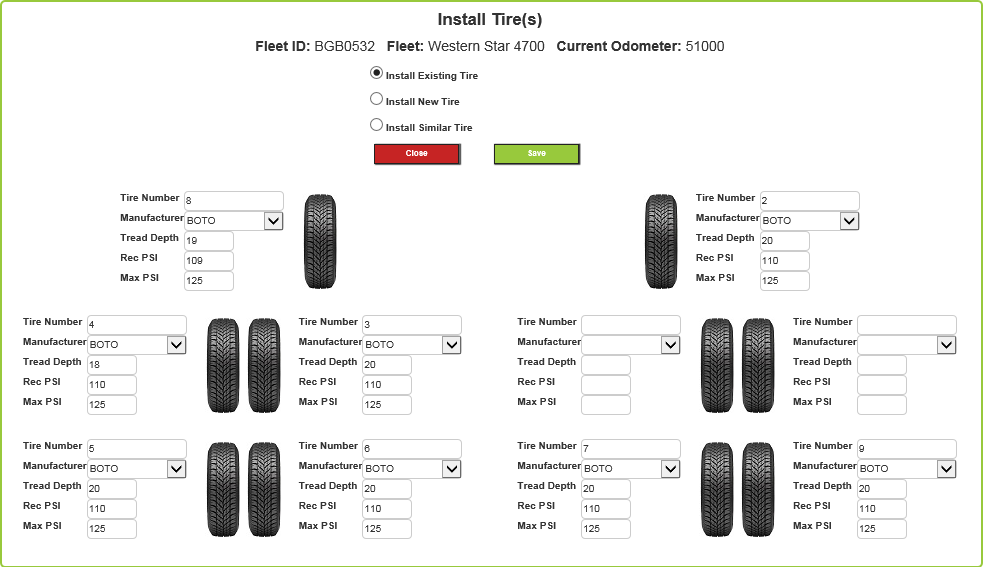
- Select Install Similar Tire at the top.
- Click on the tire graphic next to the location you want to install the tire to. The following pop-up will appear:
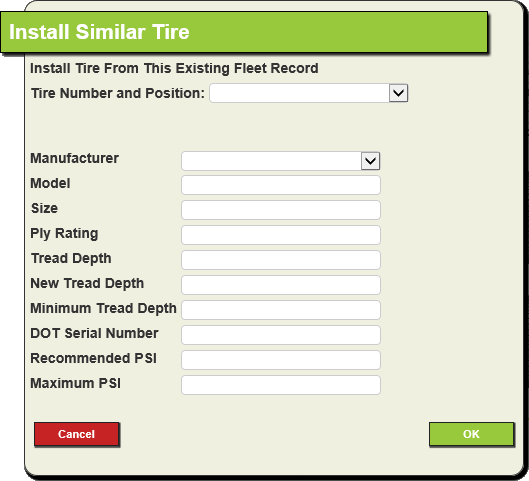
- Use the Tire Number and Position drop down to select a tire on the vehicle that is similar to the tire you are installing.
- The information from the selected tire will be copied over to this new tire.
- Edit the information as needed
- Click OK.
- Click Save.
- The tire will be added to the Tire Inventory and associated to the vehicle.
- Click Close.
 How to install an existing tire
How to install an existing tire How to install an existing tire
How to install an existing tire