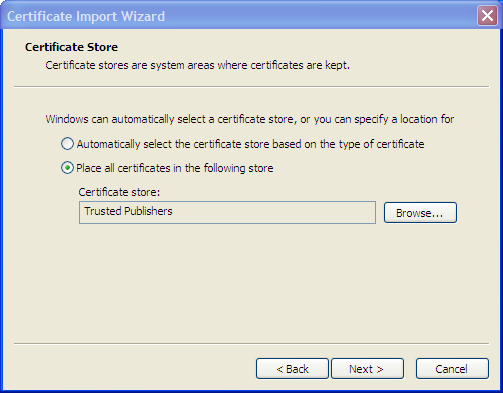
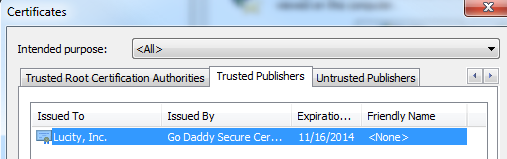
Certificate Location
The public code-signing certificate is available with the Lucity installation media at: ...\MSI\Web\DocumentControl\LucityCodeSigningCertPublic.cer
Deployment Options
Similar to the Registry setting, this file can be deployed either manually, or via group policy, if automation is desired.
Manual Deployment
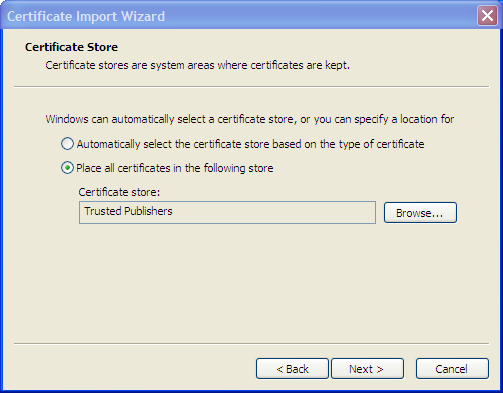
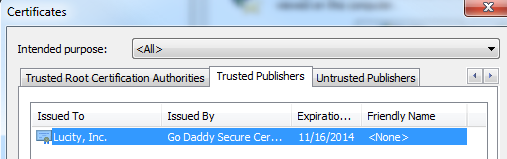
Group Policy Deployment (GPO)
Instructions for deploying the certificate through group policy can be found at:
http://technet.microsoft.com/en-us/library/cc770315%28v=ws.10%29.aspx
Note: The GPO should be targeted to the workstations that will use Lucity Web.