- HKEY_LOCAL_MACHINE\SOFTWARE\Microsoft\Silverlight
- HKEY_LOCAL_MACHINE\SOFTWARE\Wow6432Node\Microsoft\Silverlight
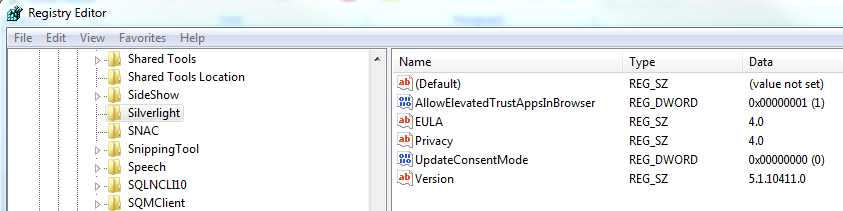
Setting to Change
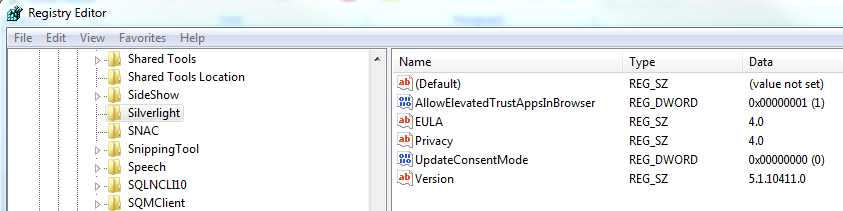
Deployment Options
Lucity provides the necessary files to deploy these registry settings in two different ways:
Manual Registration
Two .reg files are included with the installation media (at ..\MSI\Web\DocumentControl\). A user can run one of these files to create this entry on either platform:
LucitySilverlightSettings_x86.reg
LucitySilverlightSettings_x64.reg
Group Policy
Lucity also provides an administrative template that an agency can import into its group policy environment to more easily deploy this setting across the environment. Both the x86 (32-bit) and x64 registry values can be set using this administrative template. The template consists of two files that are included with the install media at ..\MSI\Web\DocumentControl\:
LucitySilverlight.adml
LucitySilverlight.admx
Once loaded, the template exposes the following two settings within a GPO:
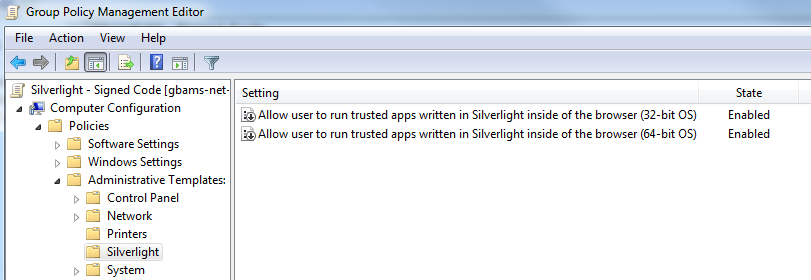
These settings coincide with the two registry settings described above. By enabling these settings and deploying the resulting GPO to the workstations that will use Lucity Web, an agency sets the proper registry settings.
Note: Loading administrative templates and configuring group policy are actions that should only be performed by someone who is familiar with these topics. Such activities are beyond the scope of our help documentation. Additional information can be found online at: