The Tree Code Setup module stores scientific information about a tree, such as the tree's common name, genus, and species. This information will then be auto- populated into a record when the tree code is selected while in another module.
Module Toolbar
More information about the tools available in this module
Note: To view an explanation of any field, Ctrl + right click in that field.
To access the Tree Code Setup module, select Trees/Parks > Tree > Tree Code Setup and the following window will appear.
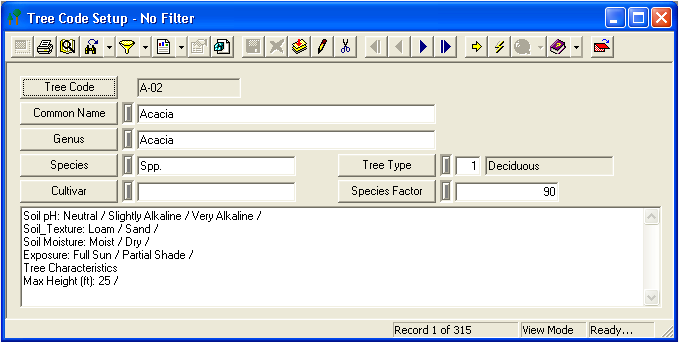
The fields in this module are described in the table below:
Field Name |
Description |
Tree Code |
This is a required, alphanumeric field that allows you to enter a unique code for the tree. When this code is selected in other modules, the corresponding scientific data from this record will be auto-populated into the other module's record. |
Common Name Genus Species Cultivar Tree Type |
These fields are provided allowing you to include scientific data about the tree. The data in these fields will be carried over to other modules when the Tree Code is selected. |
Species Factor |
This is an indigenous rating factor. Use this field to record a percentage. This value is used in the Tree Valuation calculations in the Inspections module. |
Text Grid |
Here, you can record additional comments in paragraph form. While in Add or Edit mode, place your cursor in the grid and begin typing. This field has copy/paste abilities, carriage returns <Ctrl + Enter>, and a spell checker that when turned on will underline misspelled words as you type. |