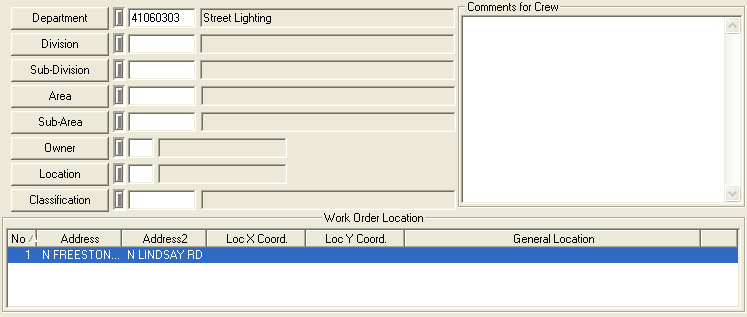
The Location tab allows you to specify the location(s) where the work will take place. You can also identify the department and sub-departments assigned to the work order. There is also a Comments for Crew grid which allows you to enter special instructions for the crew.
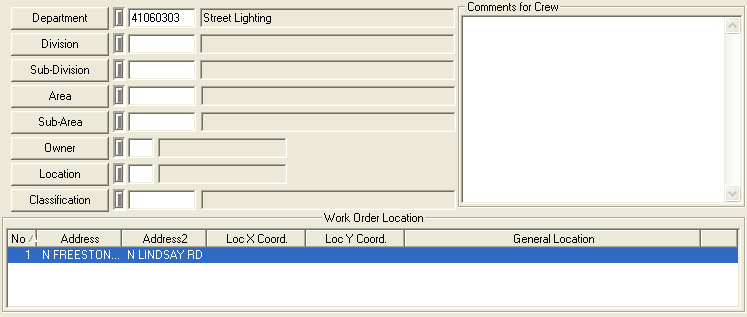
Special Function Fields
Maintenance Zone |
Allows you to classify you work based on a location. This can be used to automatically assign the supervisor. Click the field caption or press F9 for a picklist of maintenance zones. This field is automatically populated by the following process.
|
Alternate Zone |
Allows you to classify you work based on a location. Click the field caption or press F9 for a picklist of alternate zones. This field is automatically populated by the following process.
|
|
In This Section |