The Facility module contains several financial modules allowing facility operations to track financial data on the site and its property. The Permit module stores permit details for your facility sites and buildings.
Module Toolbar
More information about the tools available in this module
Note: To view an explanation of any field, Ctrl + right click in that field.
To access the Permit module, select Facility > Permit and the following window will appear.
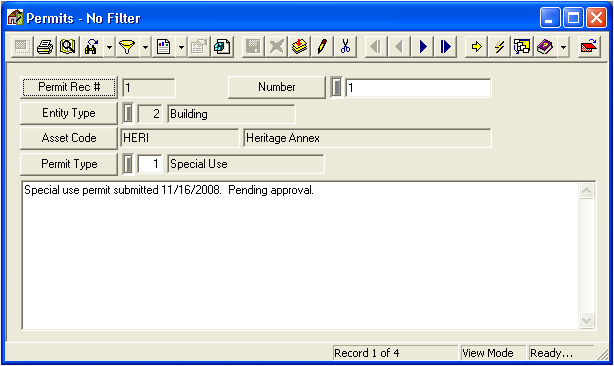
The fields in this module are described in the table below:
Field Name |
Use/Purpose |
Permit Rec # |
This number is automatically generated by the system each time a record is added. |
Number |
This is a user-defined ID. Press F5 to populate this field with the Permit Rec #. |
Entity Type |
Click the field caption button or press F9 while your cursor is in this field to select an Entity Type from the pick list. Note: This is required in order to save the record. |
Asset Code |
Click the field caption button or press F9 while your cursor is in this field to select an Asset Code and Description from the pick list. This list will be limited by the type of entity chosen in the previous field. Note: This is required in order to save the record. |
Permit Type |
Use this field to select a permit code and description from the user-defined pick list. |
Comments grid |
Enter any additional comments in this text box. To enter comments, simply place your cursor in the grid and begin typing. |