The Facility module contains several property key management modules allowing facility operations to track and organize facility keys. These modules track keys to doors and furnishings as well as their status with employees and others. The Key Code Setup module allows you to setup your key structure.
Module Toolbar
More information about the tools available in this module
Note: To view an explanation of any field, Ctrl + right click in that field.
To access the Key Code Setup module, select Facility > Key Setup > Key Code Setup and the following window will appear.
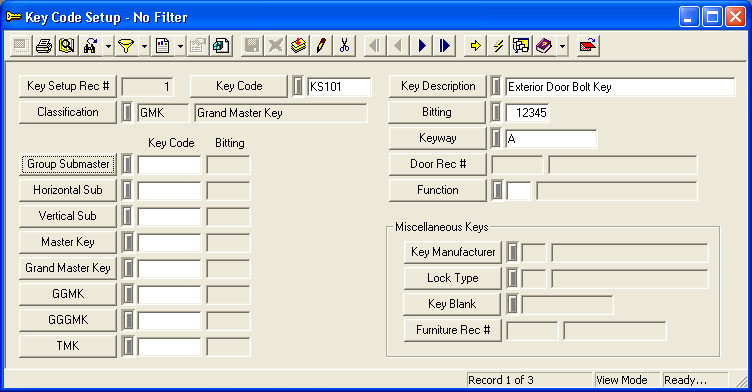
The table below defines each of the fields used in this module:
Field Name |
Use/Purpose |
Key Setup Rec # |
This field is automatically populated with a database generated number each time a record is added. |
Key Code |
This is a unique, user-defined ID code. Note: This field is required in order to save the record. |
Classification |
Use this field to select from the Key Classification Setup pick list. Note: This field is required in order to save the record. |
Key Description |
This is a user-defined description. |
Bitting |
This field allows you to indicate the bitting, or key structure, for this key. This refers to the indentations on the bit of the key. Note: This field is required in order to save the record. |
Keyway |
This field is used to indicate the type of keyhole in the lock for this particular key structure. The data in this field is carried over to every key with the corresponding bitting. |
Door Rec # |
This field allows you to associate this key code with a Door inventory record. Select a Door Record Number from the pick list and the Door ID will be automatically filled by the system. You can only populate this field for the Change Key Classification. Note: When this field is populated, the system will update the corresponding Door record with this key's information on the Keys tab. For additional information on the Door module, please reference the Door help guide. |
Function |
This user-defined, code-description field allows you to indicate any other uses for the key. For example, many keys are used on multiple doors, buildings, or in some other capacity. |
Key Code/Bitting (for Group Submaster, Horizontal Sub, Vertical Sub, etc.) |
Use these fields to select the key code and bitting for each of the key types in your hierarchy. |
Key Manufacturer |
Here, you can indicate the key manufacturer. Note: This field is used for miscellaneous keys not in your hierarchy. |
Lock Type |
This user-defined pick list allows you to indicate the type of lock for this key. Note: This field is used for miscellaneous keys not in your hierarchy. |
Key Blank |
This is a unique, user-defined key blank code. Note: This field is used for miscellaneous keys not in your hierarchy. |
Furniture Rec # |
This field allows you to associate your key with a furniture record from the Furnishings module. Note: This field is used for miscellaneous keys not in your hierarchy. |
Note: The "Miscellaneous Keys" are acivated if you select the Miscellaneous Classification.