

The Filter tool in Lucity helps users to quickly create and load filters in each module.
A filter helps users narrow the number of records they are looking at in any module. When creating a new filter, users specify a set of criteria based on attributes. Then when the filter is run only the records that match the criteria are returned.
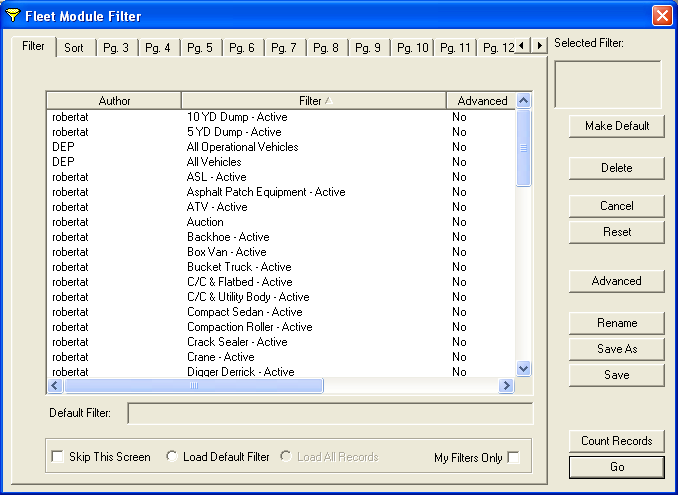
In the Filter window, there are several tabs located at the top of the screen. Each tab contains a list of fields from the module that can be used as criteria in filtering. As many fields as needed can be used. The more criteria chosen the narrower the search will become and the fewer records the search will produce. The following examples are from the Customer Address module, however these same steps apply in other modules.
Note: The fields found on the tabs vary by module.
|
In This Section |